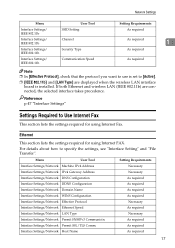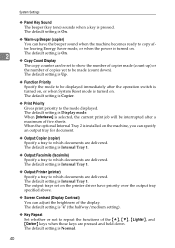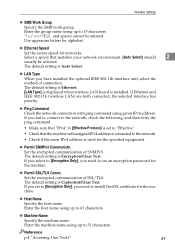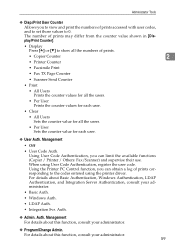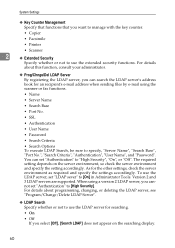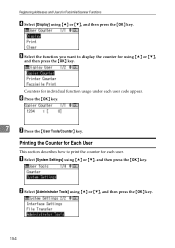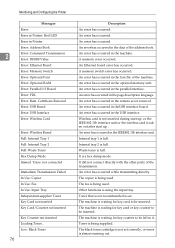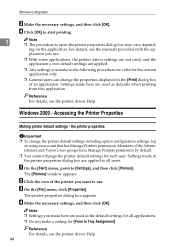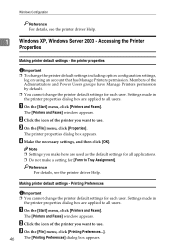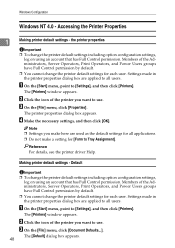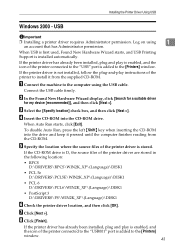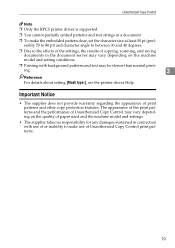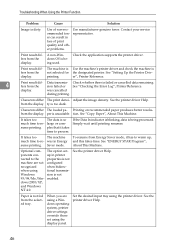Ricoh Aficio MP 1600 Support Question
Find answers below for this question about Ricoh Aficio MP 1600.Need a Ricoh Aficio MP 1600 manual? We have 8 online manuals for this item!
Question posted by sojibahmedloverboy on June 12th, 2023
Set Key Counter
Sir I Need Your Help Can Yopu Check This Picture What Happend I Dont Know Why I Didt Photoo Copy Black And White
Current Answers
Answer #1: Posted by freginold on June 12th, 2023 9:19 AM
"Set Key Counter" is an option for use with external authentication methods - for example, if the copier is being used in a library where people must swipe a card or insert change to make copies.
If you accidentally turned on the key counter option, or you inherited a copier that already has that option enabled, you can turn it off in Admin Tools. This copytechnet forum thread provides a couple of options for doing so (which method works may vary by model):
- User tools > System Settings > Administrator Tools > Key Counter Management > set all options to OFF
- User tools > System Settings > Administrator Tools > External Charge Unit Management > set all options to OFF
If you accidentally turned on the key counter option, or you inherited a copier that already has that option enabled, you can turn it off in Admin Tools. This copytechnet forum thread provides a couple of options for doing so (which method works may vary by model):
- User tools > System Settings > Administrator Tools > Key Counter Management > set all options to OFF
- User tools > System Settings > Administrator Tools > External Charge Unit Management > set all options to OFF
Answer #2: Posted by SonuKumar on June 12th, 2023 9:01 AM
Please respond to my effort to provide you with the best possible solution by using the "Acceptable Solution" and/or the "Helpful" buttons when the answer has proven to be helpful.
Regards,
Sonu
Your search handyman for all e-support needs!!
Related Ricoh Aficio MP 1600 Manual Pages
Similar Questions
How Do I Reset Ricoh Aficio Mp 1600 For Defaut Settings?
(Posted by Nunogbrito 11 years ago)