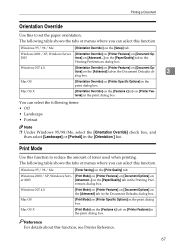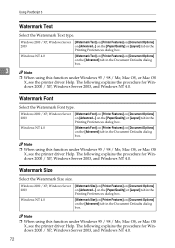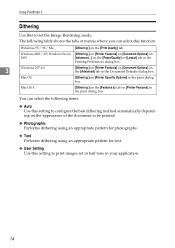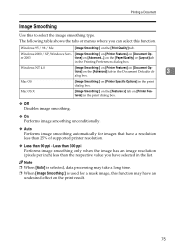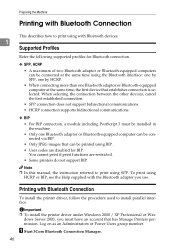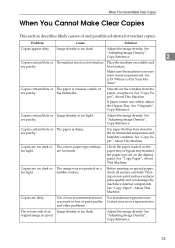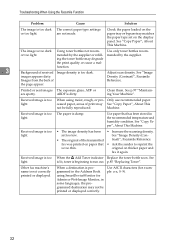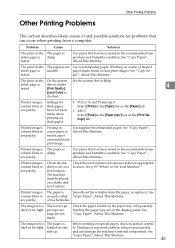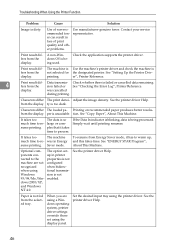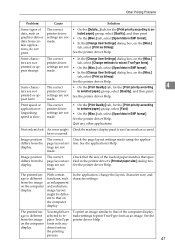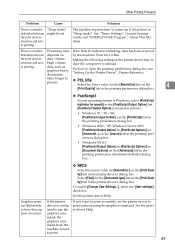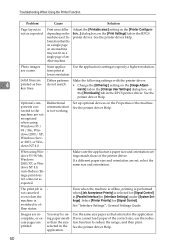Ricoh Aficio MP 1600 Support Question
Find answers below for this question about Ricoh Aficio MP 1600.Need a Ricoh Aficio MP 1600 manual? We have 8 online manuals for this item!
Question posted by mrinalsharma37 on April 20th, 2013
Printing Quality Is Not So Good
The person who posted this question about this Ricoh product did not include a detailed explanation. Please use the "Request More Information" button to the right if more details would help you to answer this question.
Current Answers
Answer #1: Posted by TommyKervz on April 20th, 2013 3:48 AM
Greetings - While the use of an incorrect paper type can result in the same issue, it may be that the printer is set on Toner Saver. To turn thid off, navigate to Deatailed Settings and select(off) Toner Saver under Print Quality. I hope this will help you get the best out of your Ricor printer.
Related Ricoh Aficio MP 1600 Manual Pages
Similar Questions
How Do I Print An Error Report On A Ricoh Aficio Mp 1600
(Posted by Zaqua 9 years ago)
How To Enable Duplex Printing With The Ricoh Aficio Mp 1600 Pcl 6 Printer
(Posted by danieKa 10 years ago)
How Do I Print In B4 Size Paper Using Aficio Mp 1600e
how do i print in b4 size paper using aficio mp 1600e
how do i print in b4 size paper using aficio mp 1600e
(Posted by Anonymous-73483 11 years ago)
How To Succesfully Print Labels From The Ricoh Alficio Mp C5502
When trying to print labels the printer will print the labels but also prints an echo slightly faded...
When trying to print labels the printer will print the labels but also prints an echo slightly faded...
(Posted by emilywest 11 years ago)