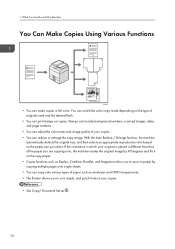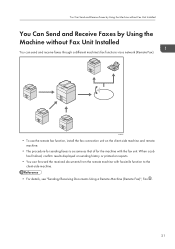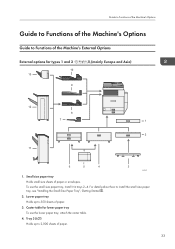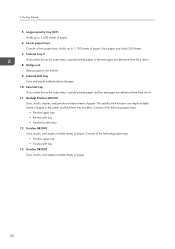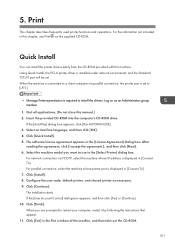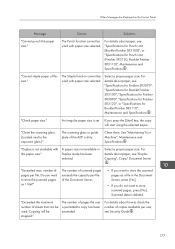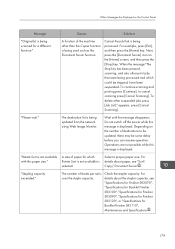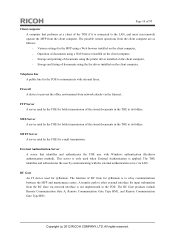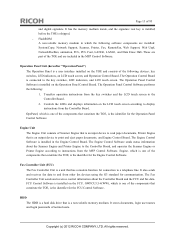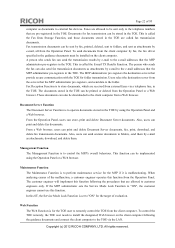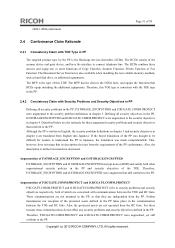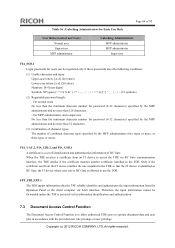Ricoh Aficio MP C3002 Support Question
Find answers below for this question about Ricoh Aficio MP C3002.Need a Ricoh Aficio MP C3002 manual? We have 2 online manuals for this item!
Question posted by michelleblake on March 20th, 2013
Finisher Not Installed...how Do I Install So That Staple Function Is Available
The person who posted this question about this Ricoh product did not include a detailed explanation. Please use the "Request More Information" button to the right if more details would help you to answer this question.
Current Answers
Answer #1: Posted by freginold on March 20th, 2013 6:22 PM
Hi, the finisher just needs to be connected to the copier and it will automatically install itself. Turn the copier completely off, then plug the connector in the back of the finisher into the port on the back left side of the copier, then turn the copier on. The copier will recognize the finisher, and all of your finishing options (staple, sort, etc.) will appear on the copier screen.
Related Ricoh Aficio MP C3002 Manual Pages
Similar Questions
How To Install Aficio Mp C3002 Network Printer Driver Ricoh
(Posted by ts1011 10 years ago)
Ricoh Aficio Mp C3002 Beeps Randomly Since Install - Can't Identify Reason
This is driving me crazy and the company that installed the machine has been no help. The machine wi...
This is driving me crazy and the company that installed the machine has been no help. The machine wi...
(Posted by amyb60427 11 years ago)
Installing Staple Carriage
I am having difficulty installing the staple carriage. Is there a simple way? My other machine, Rico...
I am having difficulty installing the staple carriage. Is there a simple way? My other machine, Rico...
(Posted by lindahaas 11 years ago)