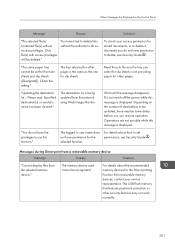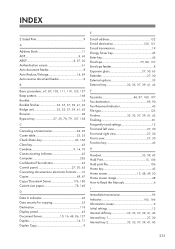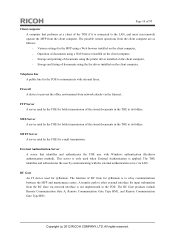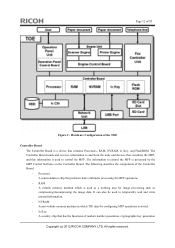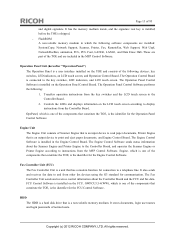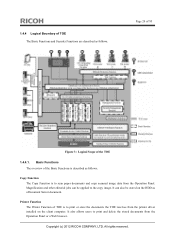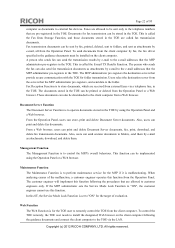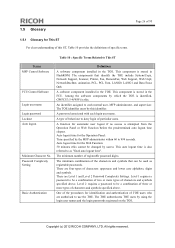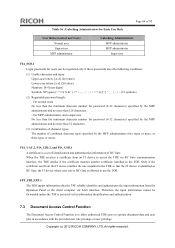Ricoh Aficio MP C3002 Support Question
Find answers below for this question about Ricoh Aficio MP C3002.Need a Ricoh Aficio MP C3002 manual? We have 2 online manuals for this item!
Question posted by amyb60427 on March 21st, 2013
Ricoh Aficio Mp C3002 Beeps Randomly Since Install - Can't Identify Reason
This is driving me crazy and the company that installed the machine has been no help. The machine will randomly chirp throughout the day for NO reason. I have checked every status setting, hit clear, reset, etc. NOTHING stops it and I can't find any error or message as to why it does it. I also turned the volume down on the fax and I thought the beeping as well but it still chirps loudly. It's one single chirp. Does it while it's "asleep" when no one has used it. There are no originals or documents left, no settings to clear. NO REASON. Please help.
Current Answers
Answer #1: Posted by freginold on March 21st, 2013 12:55 PM
Hi, there may be a problem with the controller or one of the other boards causing this random noise, but you should be able to turn all sounds off in User Tools. Press the User Tools/Counter button, then select System Settings on the touch screen. Under the first tab, there should be 1 or 2 settings related to volume or sounds -- turn all of these off and it should get rid of your beep.
Related Ricoh Aficio MP C3002 Manual Pages
Similar Questions
Finisher Error Message
I want to operate machine without finisher how do i clear error message
I want to operate machine without finisher how do i clear error message
(Posted by jonathanbreaux 9 years ago)
Ricoh Aficio Mp C3002 How To Stop Getting Fax Delivery Confirmation
(Posted by wolvefas 10 years ago)
How To Add Contacts In Address Book Ricoh Aficio Mp C3002
(Posted by daniOkinda 10 years ago)
Ricoh Aficio Mp C3002
I'd like to know when Ricoh aficio mp c3002 was manufactured and when and why it is discontinued. Th...
I'd like to know when Ricoh aficio mp c3002 was manufactured and when and why it is discontinued. Th...
(Posted by clarahkang 10 years ago)
How Do You Turn Off Fax Confirmation Reports?
How do you turn off fax confirmation reports?
How do you turn off fax confirmation reports?
(Posted by Anonymous-94375 11 years ago)