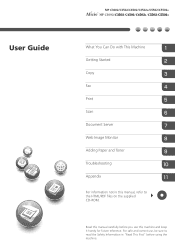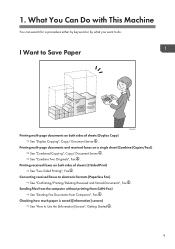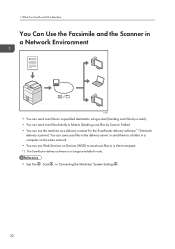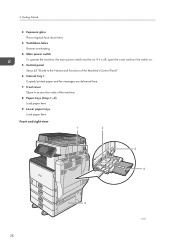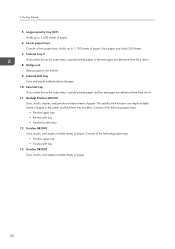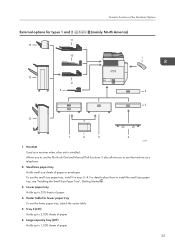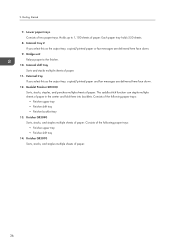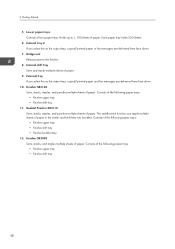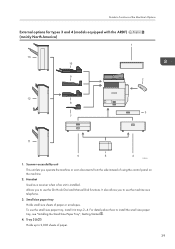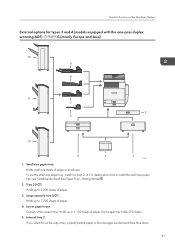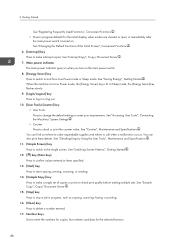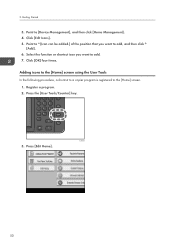Ricoh Aficio MP C3002 Support Question
Find answers below for this question about Ricoh Aficio MP C3002.Need a Ricoh Aficio MP C3002 manual? We have 2 online manuals for this item!
Question posted by wolvefas on March 31st, 2014
Ricoh Aficio Mp C3002 How To Stop Getting Fax Delivery Confirmation
The person who posted this question about this Ricoh product did not include a detailed explanation. Please use the "Request More Information" button to the right if more details would help you to answer this question.
Current Answers
Answer #1: Posted by freginold on April 1st, 2014 3:59 AM
Hi, below is a link to how to turn the fax confirmation on. To turn it off, follow the same instructions, but where it says to change the bits to 1, change them to 0 instead.
- How to enable the fax confirmation page on a Ricoh Aficio MP series copier
Related Ricoh Aficio MP C3002 Manual Pages
Similar Questions
Ricoh Aficio 1515mf How Do You Stop Getting Fax Confirmation
(Posted by aribil 9 years ago)
How To Set Fax Confirmation In Aficio Mp C3002
(Posted by rduCCCCC 10 years ago)
Ricoh Aficio Mp C3002 Where Are Stored Preferences
(Posted by brilitt 10 years ago)
Ricoh Aficio Mp C3002
I'd like to know when Ricoh aficio mp c3002 was manufactured and when and why it is discontinued. Th...
I'd like to know when Ricoh aficio mp c3002 was manufactured and when and why it is discontinued. Th...
(Posted by clarahkang 10 years ago)
How To Stop The Fax Result Confirmation Sheet From Printing On A Aficio Mp4001.
How to stop the fax result confirmation sheet from printing on a Aficio MP4001? Can a stamp not be p...
How to stop the fax result confirmation sheet from printing on a Aficio MP4001? Can a stamp not be p...
(Posted by adavidson 10 years ago)