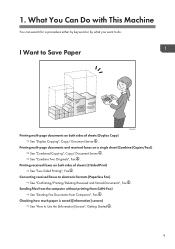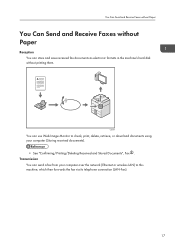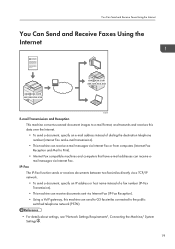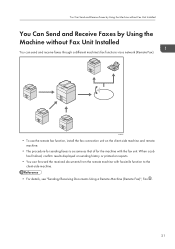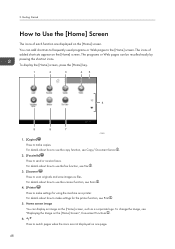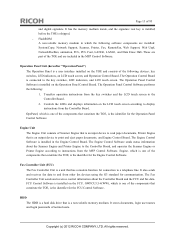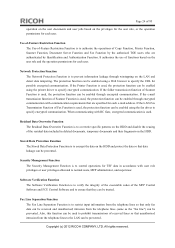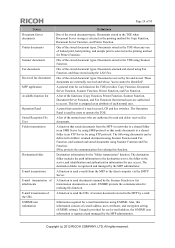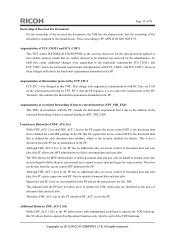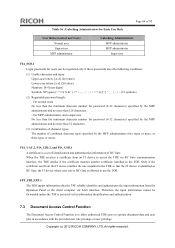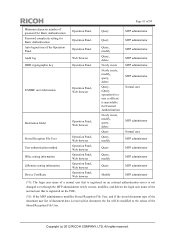Ricoh Aficio MP C3002 Support Question
Find answers below for this question about Ricoh Aficio MP C3002.Need a Ricoh Aficio MP C3002 manual? We have 2 online manuals for this item!
Question posted by ronalesstreed on May 7th, 2014
Troubleshooting How To Receive Faxes On Lanier Mp C3002
The person who posted this question about this Ricoh product did not include a detailed explanation. Please use the "Request More Information" button to the right if more details would help you to answer this question.
Current Answers
Answer #1: Posted by freginold on May 28th, 2014 4:47 PM
Hi, you should be able to receive faxes automatically. Automatic reception is the default setting. If your copier has been set up for manual reception, you'll need to pick up the handset and/or press the Start button to receive a fax.
Related Ricoh Aficio MP C3002 Manual Pages
Similar Questions
How To Set Fax Confirmation In Aficio Mp C3002
(Posted by rduCCCCC 10 years ago)
How To Receive Faxes Via Email On My Ricoh Aficio Mp C3502
(Posted by bjLtTr 10 years ago)
How To Receive Faxes Via Email On My Ricoh Aficio Mp C3500 Pcl5c
(Posted by oswi 10 years ago)
How Do I Route An Inbound Fax To A Network Folder On Aficio Mp C3002
(Posted by cheryl97602 10 years ago)