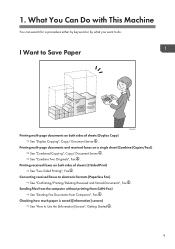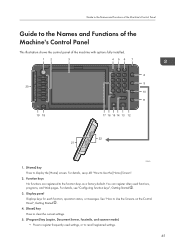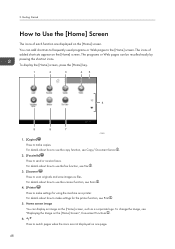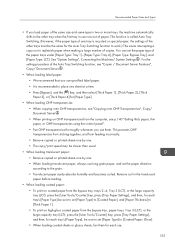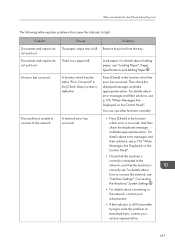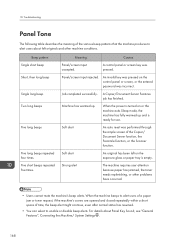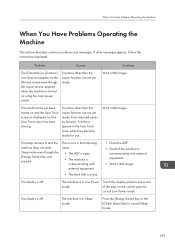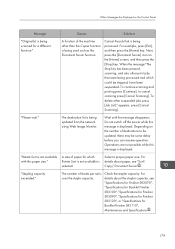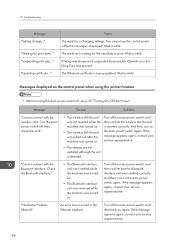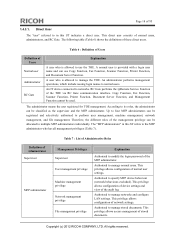Ricoh Aficio MP C3002 Support Question
Find answers below for this question about Ricoh Aficio MP C3002.Need a Ricoh Aficio MP C3002 manual? We have 2 online manuals for this item!
Question posted by mohithj51deore on August 5th, 2017
My Machine Status Is Normal Bu Copier Status Is Error Occupierd
my machine is ok starts but machine status screen is copier errors occupierd shown not copying
Current Answers
Answer #1: Posted by freginold on August 8th, 2017 8:43 AM
If your copier has an error, the error code should be displayed on the screen, such as SC872 or SC541. This error code will help to troubleshoot the problem.
Here is a brief breakdown of some common error codes:
SC1xx - a problem with the scanner/lamp/optics
SC2xx - possible problem with the laser unit or a door switch
SC54x, SC55x - a problem with the fuser or temperature
SC7xx - a problem with the finisher/stapler
Try to reboot your machine (with the main power switch) and see if the error goes away.
Here is a brief breakdown of some common error codes:
SC1xx - a problem with the scanner/lamp/optics
SC2xx - possible problem with the laser unit or a door switch
SC54x, SC55x - a problem with the fuser or temperature
SC7xx - a problem with the finisher/stapler
Try to reboot your machine (with the main power switch) and see if the error goes away.
Related Ricoh Aficio MP C3002 Manual Pages
Similar Questions
Mp 6001: Start Light Is Red, No Alert, No Sc Error, Can Not Copy
Please help me ASAPAs above question, my copier has got a problem.After press ON, the START light is...
Please help me ASAPAs above question, my copier has got a problem.After press ON, the START light is...
(Posted by hoangphuongtkv 6 years ago)
Ricoh Aficio Mp C3002 Beeps Randomly Since Install - Can't Identify Reason
This is driving me crazy and the company that installed the machine has been no help. The machine wi...
This is driving me crazy and the company that installed the machine has been no help. The machine wi...
(Posted by amyb60427 11 years ago)
Printing Dl Envelopes; Also Labels
How do I print envelopes and labels? New to this position, never used machine before - hope you can ...
How do I print envelopes and labels? New to this position, never used machine before - hope you can ...
(Posted by info30538 11 years ago)
How Can We Set The Copier To Default 'color' Copies Instead Of Black And White?
(Posted by catherinef 12 years ago)