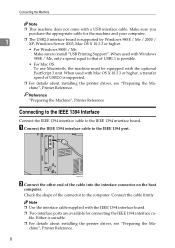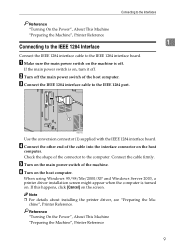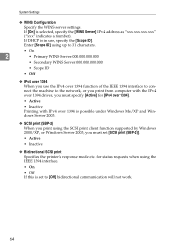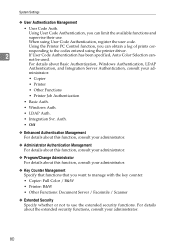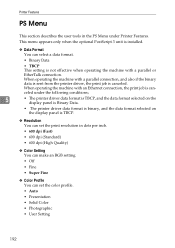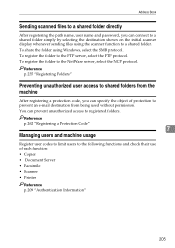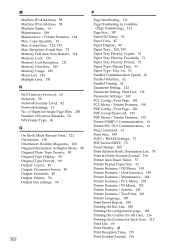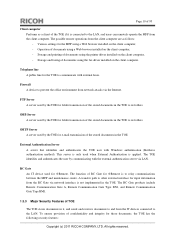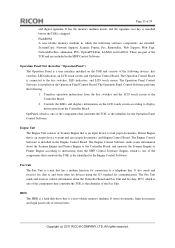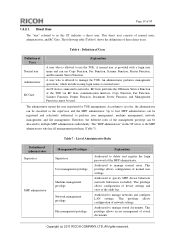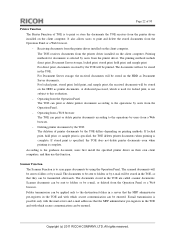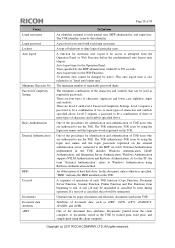Ricoh Aficio MP C3001 Support Question
Find answers below for this question about Ricoh Aficio MP C3001.Need a Ricoh Aficio MP C3001 manual? We have 4 online manuals for this item!
Question posted by brian58551 on January 14th, 2014
The Printer Is Online But Windows 8 States It Is Offline On The Computer
printer won't print because the computer sees it as offline?
Current Answers
Answer #1: Posted by waelsaidani1 on January 14th, 2014 12:12 PM
The following reasons might be responsible for offline messages : Print jobs are stuck in the print queue No response from the printer Click the plus sign (+ ) next to your operating system for more information. Complete the instrctions on how to solve this problem here : http://goo.gl/JHB0Hw
Related Ricoh Aficio MP C3001 Manual Pages
Similar Questions
I Have Windows 8 And My Office Has A Aficio Mp C3501 And It Wont Print Most Of T
(Posted by Anonymous-139216 9 years ago)
Printer Will Not Print.
Printer will not print, copy, scan or fax. It will turn on but that's it.
Printer will not print, copy, scan or fax. It will turn on but that's it.
(Posted by ggherardi 9 years ago)
How To Add Ricoh Aficio Mp 4001 To Computer Network
(Posted by eliboner 10 years ago)
Ricoh Printer How To Print Double Sided Aficio Mp C3001
(Posted by pkbarjrsd 10 years ago)
How To Change Printer Setting From Offline To Online
(Posted by mvcckaneohe 11 years ago)