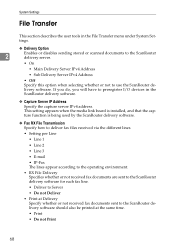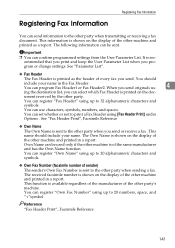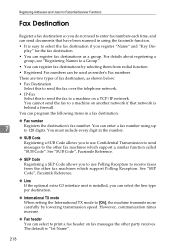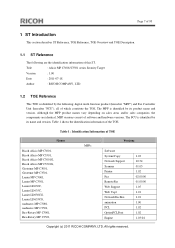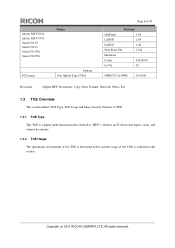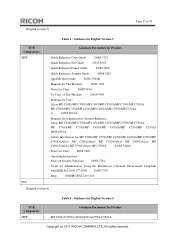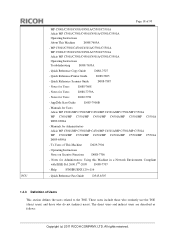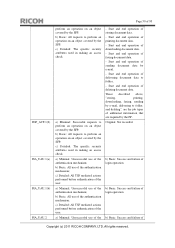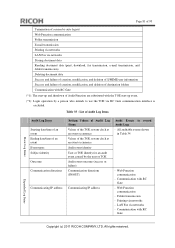Ricoh Aficio MP C3001 Support Question
Find answers below for this question about Ricoh Aficio MP C3001.Need a Ricoh Aficio MP C3001 manual? We have 4 online manuals for this item!
Question posted by cawright88894 on January 29th, 2014
Print Proof Of Fax
Current Answers
Answer #1: Posted by freginold on January 30th, 2014 4:48 AM
- Press the Facsimile button
- Select TX/RX Status (or TX Info, on some machines) at the top of the screen
- Select Print Journal
- Select All
- Press the Start button
Thanks for using HelpOwl! Please rate this answer if it was helpful to you.
Related Ricoh Aficio MP C3001 Manual Pages
Similar Questions
Hi all, previously i have posted this question.https://www.helpowl.com/q/Ricoh/AficioMP5002/Troub......
Thank you for last answer but I need to source Ricoh G166-4012 Fuser unit in the Uk. The previous co...