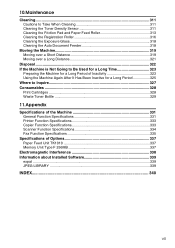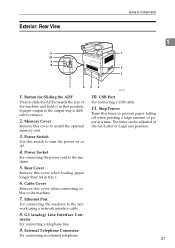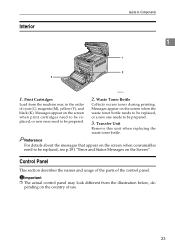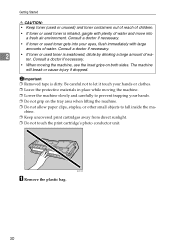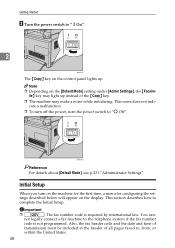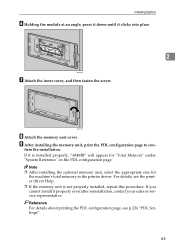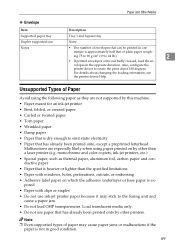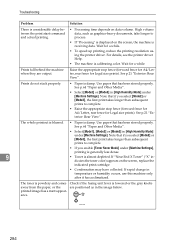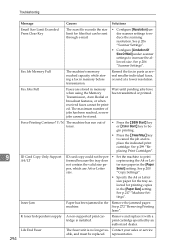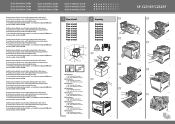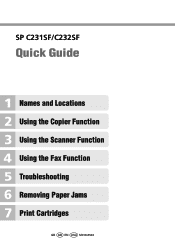Ricoh Aficio SP C232SF Support Question
Find answers below for this question about Ricoh Aficio SP C232SF.Need a Ricoh Aficio SP C232SF manual? We have 1 online manual for this item!
Question posted by cmh on March 28th, 2012
Ricoh Aficio Sp C232sf Fuser Unit G166-4012- Urgently Needed In The Uk.carolyn
Thank you for last answer but I need to source Ricoh G166-4012 Fuser unit in the Uk. The previous contact only ships to USA /Canada. Cna anyone help me please?
Current Answers
Answer #1: Posted by freginold on March 29th, 2012 3:21 AM
Hi, PrecisionRoller.com will ship this fuser to the UK:
http://www.precisionroller.com/g166-4012-for-ricoh/details_pn_56546.html
IMPORTANT: This is the 120-volt version of the fuser. Make sure that is the voltage you need before ordering.
Related Ricoh Aficio SP C232SF Manual Pages
Similar Questions
How To Set Up A Ricoh Aficio Sp C232sf Scanner
(Posted by Lalluben 9 years ago)
Ricoh Aficio Sp C232sf Connection Failed When Scanning
(Posted by Robeebran 10 years ago)
How To Enter Service Mode On Ricoh Aficio Sp C232sf
(Posted by mahwws11 10 years ago)
How Do I Fax From My Ricoh Aficio Sp C232sf Copier
(Posted by davidschSc 10 years ago)