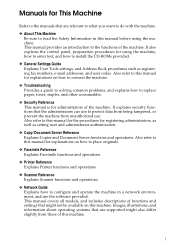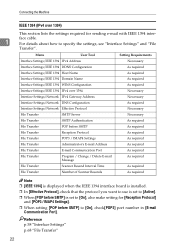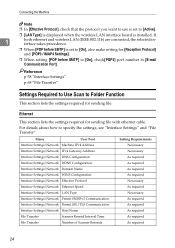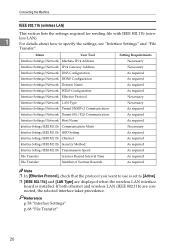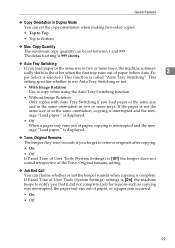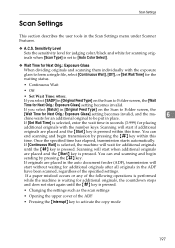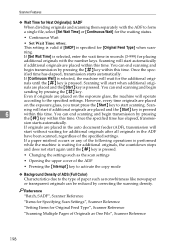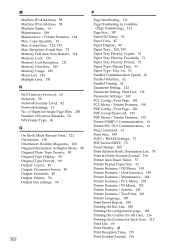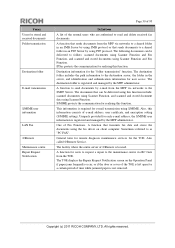Ricoh Aficio MP C3001 Support Question
Find answers below for this question about Ricoh Aficio MP C3001.Need a Ricoh Aficio MP C3001 manual? We have 4 online manuals for this item!
Question posted by betsy43501 on September 9th, 2015
How Do You Minimize The Number Of Times The Machine 'beeps' When Paper Is Out?
The person who posted this question about this Ricoh product did not include a detailed explanation. Please use the "Request More Information" button to the right if more details would help you to answer this question.
Current Answers
Answer #1: Posted by freginold on September 9th, 2015 5:18 PM
You can't change the number of beeps, but you can change the beep volume (or turn it off completely). To change these settings, press the User Tools/Counter button, then go to System Settings and look under the General tab.
Answer #2: Posted by TechSupport101 on September 9th, 2015 1:24 PM
See pages 99 & 100 of the General Settings Guide here https://www.helpowl.com/manuals/Ricoh/AficioMPC3001/103759 for assistance with configuring the beep notifications on your Ricoh model.
Related Ricoh Aficio MP C3001 Manual Pages
Similar Questions
Ricoh Mpc3001 Aficio. Beeps And Have To Press Continue To Actually Print.
One of my users is printing to a Ricoh MPC3001 Aficio. There is special paper in tray 1 so he is pri...
One of my users is printing to a Ricoh MPC3001 Aficio. There is special paper in tray 1 so he is pri...
(Posted by ryouds 7 years ago)
How To You Turn Off That Annoying 'beeping' Sound?
(Posted by betsy43501 8 years ago)
How To Program Fax Numbers Into Machine
I need to change/ amend fax numbers already programmed into machine. How do I do this?
I need to change/ amend fax numbers already programmed into machine. How do I do this?
(Posted by lindyclements 11 years ago)
Phone Number On Machine
Hello, We had another number hooked up to the copier machine. Number works but old number still sho...
Hello, We had another number hooked up to the copier machine. Number works but old number still sho...
(Posted by mercedesgaray 11 years ago)
What Is The Part Number For The Drum Of The Ricoh Aficio Mp1600le
what is the part number for the drum of the ricoh aficio mp1600le
what is the part number for the drum of the ricoh aficio mp1600le
(Posted by fjaustint 12 years ago)