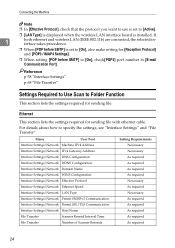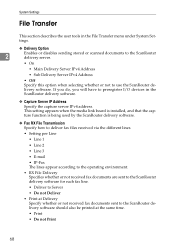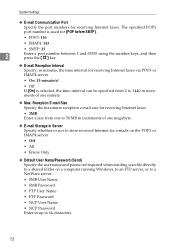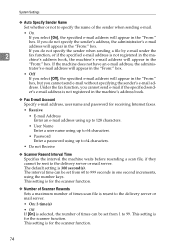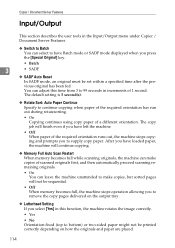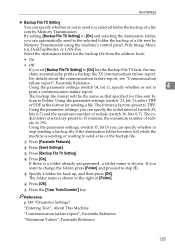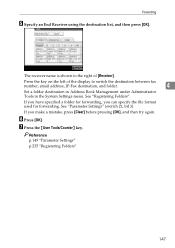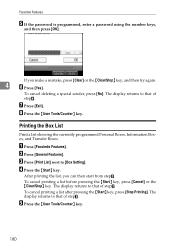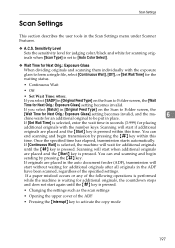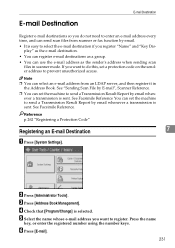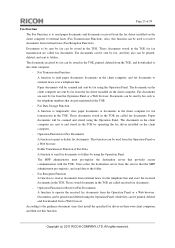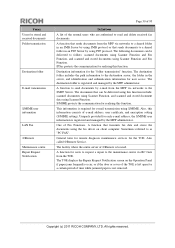Ricoh Aficio MP C3001 Support Question
Find answers below for this question about Ricoh Aficio MP C3001.Need a Ricoh Aficio MP C3001 manual? We have 4 online manuals for this item!
Question posted by princessalbait20 on April 4th, 2017
Hi, How Can I Scan My Doc To Email Using Ricoh Because I Try Many Times But
Current Answers
Answer #1: Posted by BusterDoogen on April 4th, 2017 8:00 AM
I hope this is helpful to you!
Please respond to my effort to provide you with the best possible solution by using the "Acceptable Solution" and/or the "Helpful" buttons when the answer has proven to be helpful. Please feel free to submit further info for your question, if a solution was not provided. I appreciate the opportunity to serve you!
Answer #2: Posted by freginold on April 11th, 2017 9:08 AM
This article shows you how to set up a default sender:
- How to specify a default sender on a Ricoh Aficio MP series copier
This article shows you how to set up multiple senders:
- How to register an email address as a sender on a Ricoh Aficio MP series copier
Related Ricoh Aficio MP C3001 Manual Pages
Similar Questions
My scan to email is not working. The scanned documents just eventually time out. When I look they do...
Hi, I can't insert a new email address in the printer, in order for me to use the function "scan to ...
I want to set up RICOH Aficio MP C5501A PCL 6 to enable scanning to email