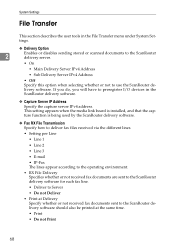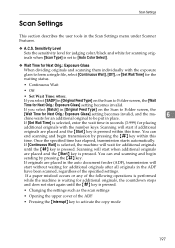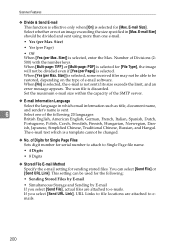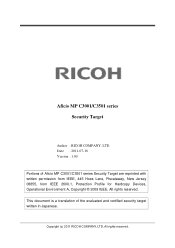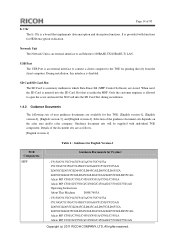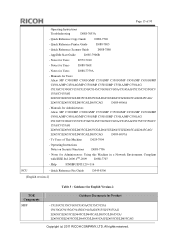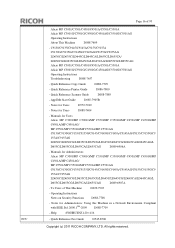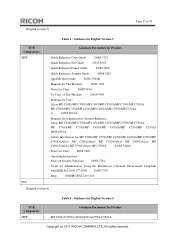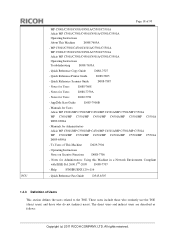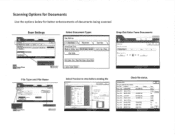Ricoh Aficio MP C3001 Support Question
Find answers below for this question about Ricoh Aficio MP C3001.Need a Ricoh Aficio MP C3001 manual? We have 4 online manuals for this item!
Question posted by dnunn on December 14th, 2012
Set Up Scan To Email
I want to set up RICOH Aficio MP C5501A PCL 6 to enable scanning to email
Current Answers
Answer #1: Posted by freginold on December 14th, 2012 4:46 AM
To set up scan to email:
- Press User Tools/Counter
- Go to System Settings > File Transfer tab > SMTP Server
- Enter your SMTP server's IP address or host name (if you use host name, make sure you have set up your DNS server with the copier)
- Select OK
- Go to Administrator Tools tab > Address Book Management
- Select New Program
- Under the first tab, enter a name for the first email address
- Go to the Email tab
- Enter the first email address
- Go to the Protection tab
- Select Sender
- Select OK to save this entry
- To enter more email addresses, select New Program again; otherwise, select Exit
- Press User Tools/Counter
- Go to System Settings > File Transfer tab > SMTP Server
- Enter your SMTP server's IP address or host name (if you use host name, make sure you have set up your DNS server with the copier)
- Select OK
- Go to Administrator Tools tab > Address Book Management
- Select New Program
- Under the first tab, enter a name for the first email address
- Go to the Email tab
- Enter the first email address
- Go to the Protection tab
- Select Sender
- Select OK to save this entry
- To enter more email addresses, select New Program again; otherwise, select Exit
Related Ricoh Aficio MP C3001 Manual Pages
Similar Questions
How To Set The Email In The Ricoh Aficio Mp C6501 Pcl 6 Menu
(Posted by Suzalee 9 years ago)
How To Scan Document With Ricoh Aficio Mp C3501 Pcl 6
(Posted by fsasGra 10 years ago)
Ricoh Aficio Mp 6001 Pcl 6 How To Scan And Send To Email
(Posted by tmsalman 10 years ago)
Need To Download The Drivers For Ricoh Aficio Mp 301 Pcl 6
(Posted by admin11754 10 years ago)