Ricoh Aficio MP C3000 Support Question
Find answers below for this question about Ricoh Aficio MP C3000.Need a Ricoh Aficio MP C3000 manual? We have 10 online manuals for this item!
Question posted by isabellechapman17 on August 2nd, 2018
Bluetooth
how to we connect bluetooth from printer to iphone?
Current Answers
There are currently no answers that have been posted for this question.
Be the first to post an answer! Remember that you can earn up to 1,100 points for every answer you submit. The better the quality of your answer, the better chance it has to be accepted.
Be the first to post an answer! Remember that you can earn up to 1,100 points for every answer you submit. The better the quality of your answer, the better chance it has to be accepted.
Related Ricoh Aficio MP C3000 Manual Pages
Network Guide - Page 2


... UNIX is a trademark of the UPnP Implementers Corporation. and any use of such marks by the Bluetooth SIG, Inc. Other product names used herein are owned by Ricoh Company, Ltd.
License is also ... Me is provided "as the "RSA Data Security, Inc. All rights reserved. The Bluetooth® word mark and logos are for quick reference. Created 1991.
In no representations ...
Network Guide - Page 106


... IPv6
TCP/IP Netware SMB IPv4 over1394 SCSI print PictBridge
Device Up/Down
Device Settings
Parallel
USB
Bluetooth
Ethernet interface Syslog priority NVRAM version Device name Comment Location Contact Soft switch AppleTalk
AppleTalk settings
Mode
Net
Object
Type
Zone
98 Monitoring and Configuring the Printer
Configuring the Network Interface Board
Use the following command to...
PostScript Supplement - Page 46


... the [Found New Hardware Wizard] dialog box appears, click [Next >]. B When the message "This wizard will complete the installation for this case, printer driver installation is connected, disable the device. vice: Unknown" appears, select the [Search for a suitable driver for the best driver in the control Panel can be able to complete the...
PostScript Supplement - Page 48
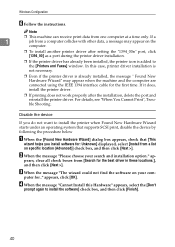
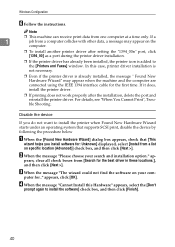
...a computer collides with other data, a message may appear when the machine and the computer are connected using the IEEE 1394 interface cable for .."
C When the message "The wizard could not find the...."
Disable the device
If you do not want to install the printer when Found New Hardware Wizard starts under an operating system that supports SCSI print, disable the device by following the...
PostScript Supplement - Page 49
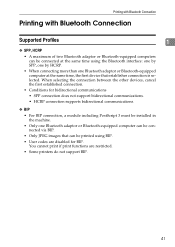
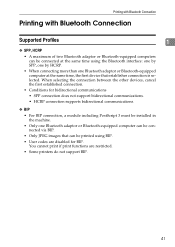
... computer at the same time, the first device that can be connected via BIP.
• Only JPEG images that establishes connection is selected. When selecting the connection between the other devices, cancel the first established connection.
• Conditions for BIP. Printing with Bluetooth Connection
Printing with Bluetooth Connection
Supported Profiles
1
❖ SPP, HCRP
•...
PostScript Supplement - Page 51
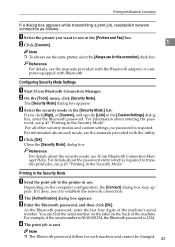
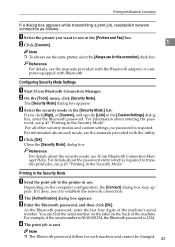
... the label on the computer configuration, the [Connect] dialog box may appear. B Click [Connect].
1
Note ❒ To always use the same printer, select the [Always use . D The print job is 1234. Printing with Bluetooth Connection
If a dialog box appears while transmitting a print job, reestablish network connection as follows:
A Select the printer you click [High], or [Custom], and...
PostScript Supplement - Page 125
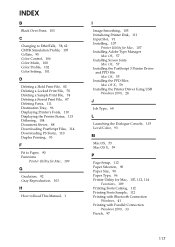
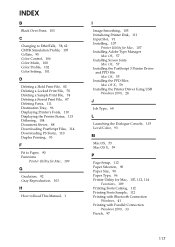
...Stored Print File, 87 Deleting Fonts, 111 Destination Tray, 96 Displaying Printer's Fonts, 110 Displaying the Printer Status, 115 Dithering, 104 Document Server, 88 Downloading PostScript Files, 114... 96 Printer Utility for Mac, 107, 112, 114
Functions, 109 Printing Fonts Catalog, 112 Printing Fonts Sample, 112 Printing with Bluetooth Connection
Windows, 41 Printing with Parallel Connection
Windows ...
Copy/Document Server Reference - Page 2


... benefit, read this manual carefully before reading this manual. (For details, see "Machine Types", About This Machine.) • Type 1: C2525/DSc525/LD425c/Aficio MP C2500 • Type 2: C3030/DSc530/LD430c/Aficio MP C3000 Certain types might result from the supplier.
Important Contents of parts other than those specified in this manual in some countries. Depending...
Copy/Document Server Reference - Page 206


Operating Instructions Copy/Document Server Reference
Type for C2525/DSc525/LD425c/Aficio MP C2500 Type for C3030/DSc530/LD430c/Aficio MP C3000 EN USA B230-7607
General Settings Guide - Page 2


... this manual are subject to the inch version. Depending on the operation and use of this manual. • Type 1: C2525/DSc525/LD425c/Aficio MP C2500 • Type 2: C3030/DSc530/LD430c/Aficio MP C3000 Certain types might be optional. Keep this manual might not be liable for quick reference.
Certain options might not be available in...
Printer Reference - Page 2


...174; and Adobe Type Manager are registered trademarks of their respective companies. IPS-PRINTTM Printer Language Emulation Copyright© 2000, Oak Technology, Inc., All Rights Reserved. Other product...OS and True Type are employed in , certain units may be liable for quick reference. The Bluetooth® word mark and logos are in this manual might be available in a handy place for ...
Printer Reference - Page 5


... 43 Windows XP, Windows Server 2003 - USB 44 Printing with Parallel Connection 46 Installing the Printer Driver Using IEEE 1394 (SCSI print 48 Windows 2000...48 Windows XP, Windows Server 2003 50 Printing with Bluetooth Connection 52 Supported Profiles...52 Printing with Bluetooth Connection 53 Configuring Security Mode Settings 54 Printing in the print queue 5 Changing...
Printer Reference - Page 60
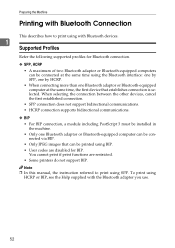
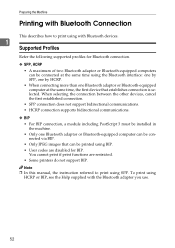
... you use.
52 Note ❒ In this manual, the instruction referred to print using with Bluetooth devices.
1
Supported Profiles
Refer the following supported profiles for BIP. nected via BIP. • Only JPEG images that establishes connection is selected. To print using BIP. • User codes are restricted. • Some printers do not support BIP.
Printer Reference - Page 163


....: IEEE 1394
❖ Interface: IEEE std 1394-1995 compliant IEEE std 1394a-2000 compliant
❖ Device class: SCSI print (Windows 2000 / XP, Windows Server 2003) IP over 1394 (Windows Me /...the IEEE 1284 interface board, and Bluetooth interface unit cannot be installed in length.
❖ Data transfer speed: Maximum 400 Mbps
❖ Connectable number of devices on a bus: Maximum 63
❖...
Printer Reference - Page 165
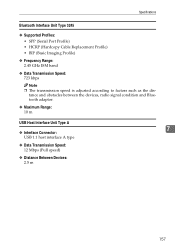
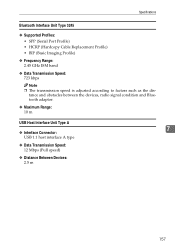
Specifications
Bluetooth Interface Unit Type 3245 ❖ Supported Profiles:
• SPP (Serial Port Profile) • ...kbps
Note ❒ The transmission speed is adjusted according to factors such as the dis-
tance and obstacles between the devices, radio signal condition and Bluetooth adaptor. ❖ Maximum Range: 10 m USB Host Interface Unit Type A
7
❖ Interface Connector: USB ...
Printer Reference - Page 169


...Printer/Scanner Controller + Copy Machine Model Number: C2525/DSc525/LD425c/Aficio MP C2500 C3030/DSc530/LD430c/Aficio MP C3000 Responsible party: Ricoh Corporation Address: 5 Dedrick Place, West Caldwell, NJ 07006 Telephone number: 973-882-2000 This device.... Consult the dealer or an experienced radio /TV technician for connections to a host
computer (and/or peripheral) in Canada
Note:...
Scanner Reference - Page 165


... correct the interference by one more of Conformity
Product Name: Printer/Scanner Controller + Copy Machine Model Number: C2525/DSc525/LD425c/Aficio MP C2500 C3030/DSc530/LD430c/Aficio MP C3000
Responsible party: Ricoh Corporation Address: 5 Dedrick Place, West Caldwell, NJ 07006 Telephone number: 973-882-2000 This device complies with the instructions, may cause harmful interference to the...
Troubleshooting - Page 70
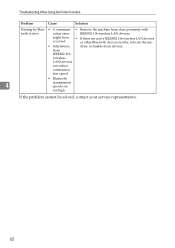
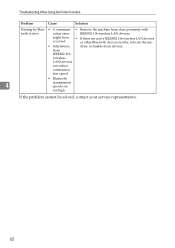
... service representative.
62 Troubleshooting When Using the Printer Function
Problem
Cause
Solution
Printing by Blue- • A communi- • Remove the machine from
IEEE802.11b
(wireless
LAN) devices
can reduce
communica-
tion speed.
• Bluetooth
4
transmission speeds are active IEEE802.11b wireless LAN devices or other Bluetooth devices nearby, relocate the ma-
•...
Similar Questions
Nashua Aficio Mp 171 Spf 4in1 Printer
i can print from my nashua aficio mp 171 spf printer but it is not giving me the scanner icon on my ...
i can print from my nashua aficio mp 171 spf printer but it is not giving me the scanner icon on my ...
(Posted by wwwcafemail 7 years ago)
How To Fix Offline Ricoh Aficio Mp C2500 Pcl 5c Printer
(Posted by stolmhe 9 years ago)
How To Print Double Sided Print On Ricoh Aficio Mp C5000 Pcl 6 Printer
(Posted by dbnan 10 years ago)
Problem On Installing Ricoh Aficio Mp C3000 Printer
i have problem when trying to install this printer. at first, when i key in IP network, automaticall...
i have problem when trying to install this printer. at first, when i key in IP network, automaticall...
(Posted by mutiarazr 11 years ago)



