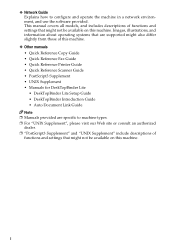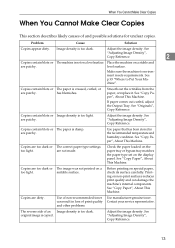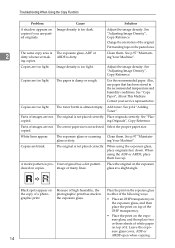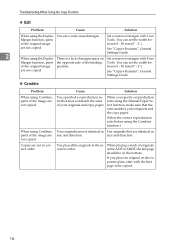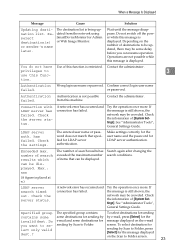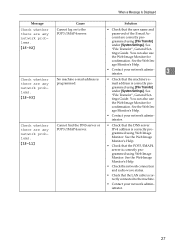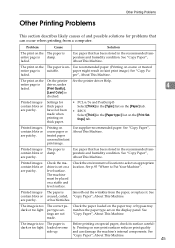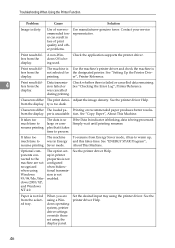Ricoh Aficio MP C2030 Support Question
Find answers below for this question about Ricoh Aficio MP C2030.Need a Ricoh Aficio MP C2030 manual? We have 2 online manuals for this item!
Current Answers
Answer #1: Posted by freginold on March 28th, 2012 6:59 PM
Double image is most likely caused by the fuser. If the fuser rollers haven't been replaced within 150,000 copies or so, it may be time to have the fuser rebuilt.
Double imaging can also be caused by using thick or special paper without configuring the copier correctly. If you are using thick paper, glossy paper, or coated paper, you must set the copier's paper tray settings for that tray to the correct type of paper -- otherwise, the copier thinks it's running plain paper and won't adjust its settings accordingly.
Double imaging can also be caused by using thick or special paper without configuring the copier correctly. If you are using thick paper, glossy paper, or coated paper, you must set the copier's paper tray settings for that tray to the correct type of paper -- otherwise, the copier thinks it's running plain paper and won't adjust its settings accordingly.
Related Ricoh Aficio MP C2030 Manual Pages
Similar Questions
Ricoh Aficio Mp C5000 Wont Print Colour For Mac 10.10
Ricoh Aficio MP C5000 wont print colour for mac 10.10. Please help
Ricoh Aficio MP C5000 wont print colour for mac 10.10. Please help
(Posted by MaxGalvin 9 years ago)
Hi, How To Adjust Margins For Ricoh Aficio Mp C2030?
(Posted by newtec2009 9 years ago)
Ricoh Aficio C5502 Wont Print
Hello, My co-worker and I are trying to figure out why our Ricoh Aficio C5502 wont print. Everything...
Hello, My co-worker and I are trying to figure out why our Ricoh Aficio C5502 wont print. Everything...
(Posted by Anonymous-144874 9 years ago)
Ricoh Aficio Mp C2030 Driver For Mac Osx 10.6.8
I need to install a RICOH Aficio MP c2030 printer on my MACAir, with an OSX 10.6.8 platform. Where c...
I need to install a RICOH Aficio MP c2030 printer on my MACAir, with an OSX 10.6.8 platform. Where c...
(Posted by agrocons 11 years ago)