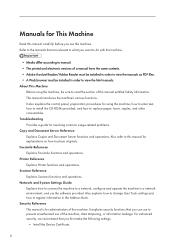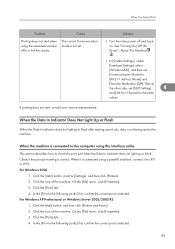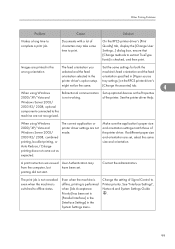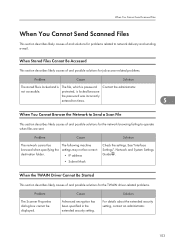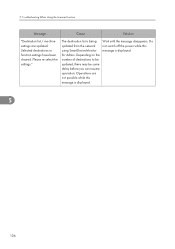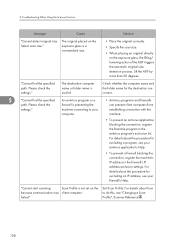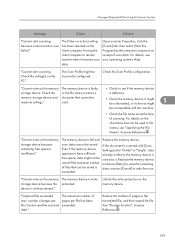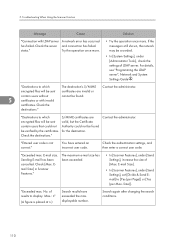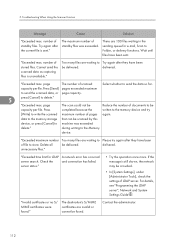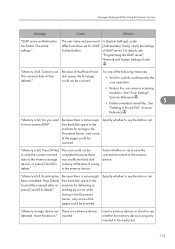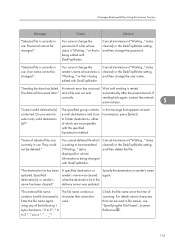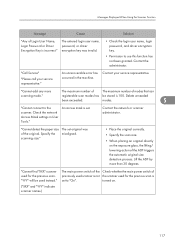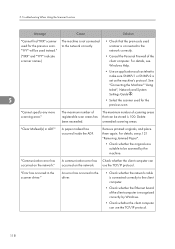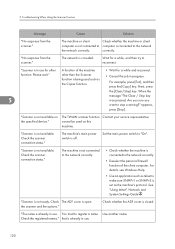Ricoh Aficio MP 9001 Support Question
Find answers below for this question about Ricoh Aficio MP 9001.Need a Ricoh Aficio MP 9001 manual? We have 3 online manuals for this item!
Question posted by misae1md on January 24th, 2013
My Aficio 9001 Looses Connection To Network Why?
I scan a few pages into selected folder then after a few minutes scanner looses connection to network. The solution I've found is I have to unplug and plug back in network cable.
Current Answers
Answer #1: Posted by freginold on January 25th, 2013 4:25 AM
Hi, if it only happens sometimes, you may have a bad network cable, bad Ethernet jack, bad switch or router, or bad network card in the copier. The Ethernet cable is the most likely culprit (and the cheapest to replace) so go with that first and see if it fixes the problem.
Related Ricoh Aficio MP 9001 Manual Pages
Similar Questions
Ricoh Aficio Mp 2852 Scan To Email/folder Problem.
Whenever I select the Scanner button on the device and login using my common access card, the touch ...
Whenever I select the Scanner button on the device and login using my common access card, the touch ...
(Posted by skateboardingdude021 10 years ago)
How To Set Up A Ricoh Aficio 2050 To Scan To Network
(Posted by tratodal 10 years ago)
How Do I Make My Ricoh Aficio Mp 171 Scan To A Folder On My Computer?
(Posted by henmom2bo 10 years ago)
Printer Warm-up Timer Settings
I would like to know if I can adjust to decreasethe warm up time. When the printer has not been in u...
I would like to know if I can adjust to decreasethe warm up time. When the printer has not been in u...
(Posted by dcreque 11 years ago)