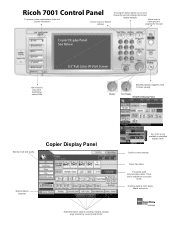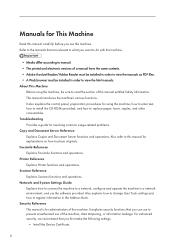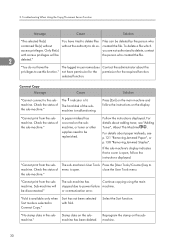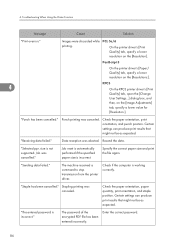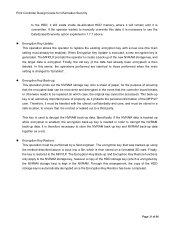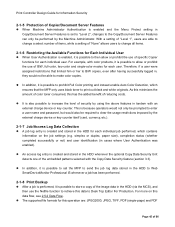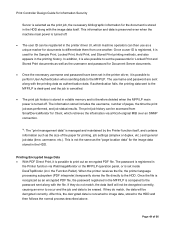Ricoh Aficio MP 7001 Support Question
Find answers below for this question about Ricoh Aficio MP 7001.Need a Ricoh Aficio MP 7001 manual? We have 4 online manuals for this item!
Question posted by lhaines22870 on August 23rd, 2013
We Have Ricoh 7001 And I Need To Copy A Chapter From A Textbook Into A Pdf File.
What is the best way? The chapter is long so it probably won't fit into 1 pdf.
Current Answers
Answer #1: Posted by freginold on August 23rd, 2013 1:19 PM
Hi, you can use the Batch feature to combine all of the pages into one file. If you are scanning to a folder on your computer, the size of the file shouldn't matter all that much. If you are scanning to an email address and it says the file is too large, you can increase the maximum email file size in User Tools > Scanner Features, or disable it completely.
Related Ricoh Aficio MP 7001 Manual Pages
Similar Questions
Mp 7001 Finisher Help.
we hav e a ricoh mp 7001 printer installed with a finisher and stapler. but if i print from pdf. the...
we hav e a ricoh mp 7001 printer installed with a finisher and stapler. but if i print from pdf. the...
(Posted by kenneth36280 9 years ago)
How To Scan Directly To A Pdf File On The Aficio Mp 6002
(Posted by capKaun 10 years ago)
How Can I Program A Out Going Frequently Used Fax Number Into Richo Aficio 7001
(Posted by roushk 10 years ago)
Help I Cant Delete A Job On Ricoh 7001
I place some jobs, i dont remember the password so i cant delete or print them. please help
I place some jobs, i dont remember the password so i cant delete or print them. please help
(Posted by amattei2000 12 years ago)