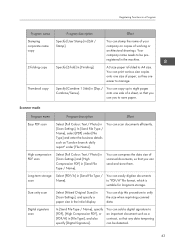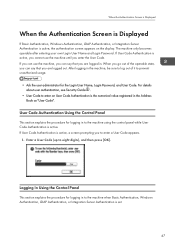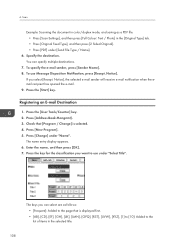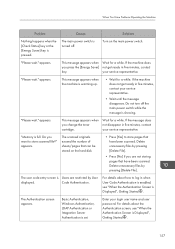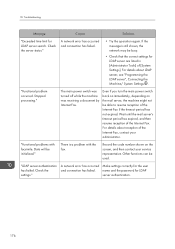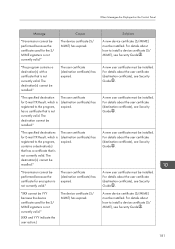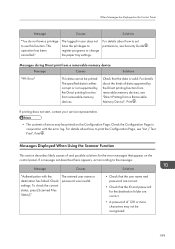Ricoh Aficio MP 6002 Support Question
Find answers below for this question about Ricoh Aficio MP 6002.Need a Ricoh Aficio MP 6002 manual? We have 1 online manual for this item!
Question posted by amWaterO on June 23rd, 2014
How To Enter Ricoh Mp 6002 Program Code
The person who posted this question about this Ricoh product did not include a detailed explanation. Please use the "Request More Information" button to the right if more details would help you to answer this question.
Current Answers
Answer #1: Posted by freginold on June 26th, 2014 11:24 AM
Hi, if you are trying to access a saved program, press the Program button in the upper right corner of the operation panel. From here, you can select the program you want -- you should see a list of all registered programs and their names.
Related Ricoh Aficio MP 6002 Manual Pages
Similar Questions
Waste Toner Replacement Aficio Mp 6002
How do I replace the waste toner for the aficio mp 6002?
How do I replace the waste toner for the aficio mp 6002?
(Posted by nikkijun 6 years ago)
Firmwarericoh Mp 6002
i need the firmware to ricoh mp 6002someone have the firmware please
i need the firmware to ricoh mp 6002someone have the firmware please
(Posted by djoelcalatayud 7 years ago)
How To Program Users To My Aficio Mp 5000
how do i put user pass codes on the copy machine.
how do i put user pass codes on the copy machine.
(Posted by Gonzalezm 9 years ago)
How To Find A Fax Confirmation For A Certain Date From A Ricoh Aficio Mp 6002
(Posted by brimi 10 years ago)