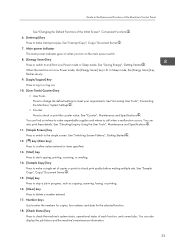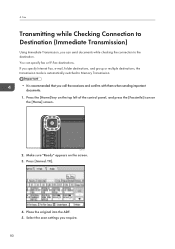Ricoh Aficio MP 6002 Support Question
Find answers below for this question about Ricoh Aficio MP 6002.Need a Ricoh Aficio MP 6002 manual? We have 1 online manual for this item!
Question posted by brimi on April 15th, 2014
How To Find A Fax Confirmation For A Certain Date From A Ricoh Aficio Mp 6002
The person who posted this question about this Ricoh product did not include a detailed explanation. Please use the "Request More Information" button to the right if more details would help you to answer this question.
Current Answers
Answer #1: Posted by freginold on July 12th, 2014 5:01 AM
Hi, you can print out the fax journal, which lists the status of all recent faxes, but only goes back a certain amount of time. You can find step-by-step instructions for printing the fax log here:
- How to print a fax journal from a Ricoh MP series copier
- How to print a fax journal from a Ricoh MP series copier
Related Ricoh Aficio MP 6002 Manual Pages
Similar Questions
Waste Toner Replacement Aficio Mp 6002
How do I replace the waste toner for the aficio mp 6002?
How do I replace the waste toner for the aficio mp 6002?
(Posted by nikkijun 6 years ago)
Firmwarericoh Mp 6002
i need the firmware to ricoh mp 6002someone have the firmware please
i need the firmware to ricoh mp 6002someone have the firmware please
(Posted by djoelcalatayud 7 years ago)
How Do I Turn Off Fax Confirmation On Ricoh Aficio Mp 3352
(Posted by aganand 9 years ago)
How To Print Fax Confirmation Page Ricoh Aficio Mp 5001
(Posted by chamar 10 years ago)