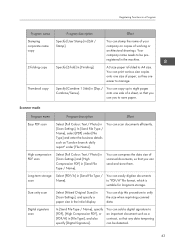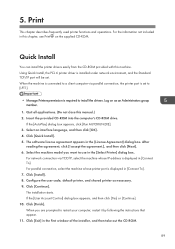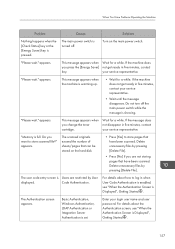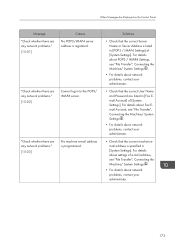Ricoh Aficio MP 6002 Support and Manuals
Get Help and Manuals for this Ricoh item

View All Support Options Below
Free Ricoh Aficio MP 6002 manuals!
Problems with Ricoh Aficio MP 6002?
Ask a Question
Free Ricoh Aficio MP 6002 manuals!
Problems with Ricoh Aficio MP 6002?
Ask a Question
Most Recent Ricoh Aficio MP 6002 Questions
Waste Toner Replacement Aficio Mp 6002
How do I replace the waste toner for the aficio mp 6002?
How do I replace the waste toner for the aficio mp 6002?
(Posted by nikkijun 6 years ago)
Firmwarericoh Mp 6002
i need the firmware to ricoh mp 6002someone have the firmware please
i need the firmware to ricoh mp 6002someone have the firmware please
(Posted by djoelcalatayud 7 years ago)
Mp6002 Not See Sr4060
mp6002 blowing the finnisher boards on sr 4060
mp6002 blowing the finnisher boards on sr 4060
(Posted by Anonymous-148222 9 years ago)
How To Delete Scan Recepients From The Copiers Memory
(Posted by AndreaFrohna 9 years ago)
It Is Scanning 200dpi And I Want It To Always Scan At 300dpi. Change The Default
(Posted by msutton 9 years ago)
Ricoh Aficio MP 6002 Videos
Popular Ricoh Aficio MP 6002 Manual Pages
Ricoh Aficio MP 6002 Reviews
We have not received any reviews for Ricoh yet.