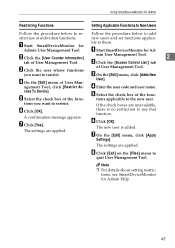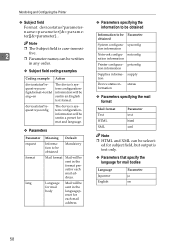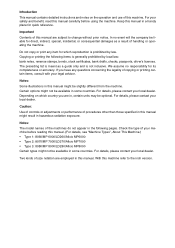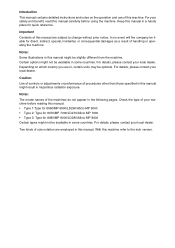Ricoh Aficio MP 6000 Support Question
Find answers below for this question about Ricoh Aficio MP 6000.Need a Ricoh Aficio MP 6000 manual? We have 8 online manuals for this item!
Current Answers
Answer #1: Posted by freginold on February 7th, 2013 5:54 PM
Hi, if your 6000 is slow when printing, you may have a network connection issue holding everything up. Check your cables and network devices (routers, switches, hubs, etc.). Also check your print settings in the print driver properties -- settings like print immediately instead of spooling can slow the printer down.
Also check your paper type settings -- if your paper tray is set for thick paper or special paper, and you only use plain paper, that will also slow the copier down.
Also check your paper type settings -- if your paper tray is set for thick paper or special paper, and you only use plain paper, that will also slow the copier down.
Related Ricoh Aficio MP 6000 Manual Pages
Similar Questions
Aficio Mp 6000 Problems
Hi,i am writing you from Greece.Since 2009 we have Ricooh Aficio MP 6000.The last few months we have...
Hi,i am writing you from Greece.Since 2009 we have Ricooh Aficio MP 6000.The last few months we have...
(Posted by kravvaritisvivliopolio 9 years ago)
Ricoh Aficio Mp 6000 How To Store Email Addresses
(Posted by joeadba 10 years ago)
How To Add An Email To A Ricoh Aficio Mp 6000
(Posted by djboraheek 10 years ago)
Find The Scanner
Hi how to know that the my printer Aficio FX16 type 101 have a scanner?
Hi how to know that the my printer Aficio FX16 type 101 have a scanner?
(Posted by azamy20 11 years ago)