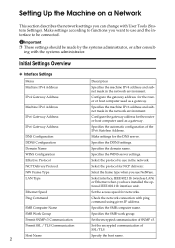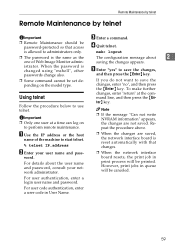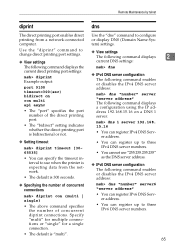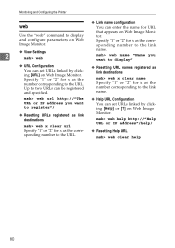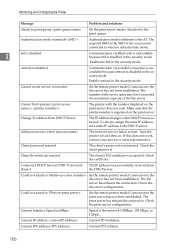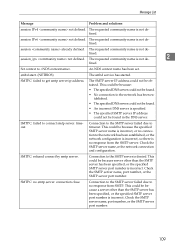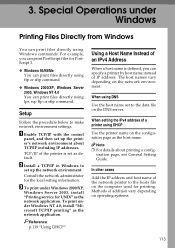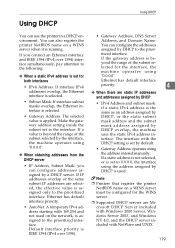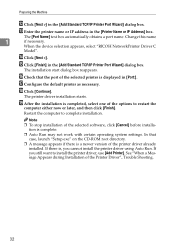Ricoh Aficio MP 6000 Support Question
Find answers below for this question about Ricoh Aficio MP 6000.Need a Ricoh Aficio MP 6000 manual? We have 8 online manuals for this item!
Question posted by mmrrrShap on August 1st, 2014
Ricoh Mp Aficio 161 How To Set Ip Address
The person who posted this question about this Ricoh product did not include a detailed explanation. Please use the "Request More Information" button to the right if more details would help you to answer this question.
Current Answers
Answer #1: Posted by freginold on September 1st, 2014 5:21 AM
To set the IP address, go to User Tools/Counter > System Settings > Interface Settings > Machine IPv4 Address. You can also set the subnet mask here. Make sure to save the IP address after typing it in.
Related Ricoh Aficio MP 6000 Manual Pages
Similar Questions
Windows Xp Is Not Detecting Printer Ip Address
windows xp is not detecting printer ip address
windows xp is not detecting printer ip address
(Posted by sajjooshah 6 years ago)
How Can You Scan To An Smtp Secure Email Server Using Ricoh 6000
(Posted by kapuji 9 years ago)
Ricoh Aficio Mp 6000 How To Store Email Addresses
(Posted by joeadba 10 years ago)
How Do You Set A Password For Incoming Faxes On Aficio Mp 6001 Web Image
monitor
monitor
(Posted by Pinlutig 10 years ago)
Fix Ip Address On The Printer
disable DHCP and fix ip address on Ricoh Aficio MP C2051
disable DHCP and fix ip address on Ricoh Aficio MP C2051
(Posted by SULU 10 years ago)