Ricoh Aficio MP 6000 Support Question
Find answers below for this question about Ricoh Aficio MP 6000.Need a Ricoh Aficio MP 6000 manual? We have 8 online manuals for this item!
Question posted by Pinlutig on February 26th, 2014
How Do You Set A Password For Incoming Faxes On Aficio Mp 6001 Web Image
monitor
Current Answers
There are currently no answers that have been posted for this question.
Be the first to post an answer! Remember that you can earn up to 1,100 points for every answer you submit. The better the quality of your answer, the better chance it has to be accepted.
Be the first to post an answer! Remember that you can earn up to 1,100 points for every answer you submit. The better the quality of your answer, the better chance it has to be accepted.
Related Ricoh Aficio MP 6000 Manual Pages
Network Guide - Page 5


... Managing User Information 45 Configuring the Energy Saver Mode 48 Setting a Password 48 Checking the Machine Status 49 Changing Names and Comments 49 Load Fax Journal ...50 Viewing and Deleting Spool Print Jobs 51 Managing Address Information 51
Using SmartDeviceMonitor for Client 52 Monitoring Printers 52 Checking the Machine Status 52 When Using IPP...
Network Guide - Page 34
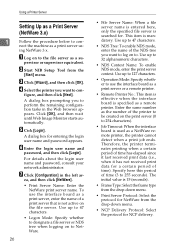
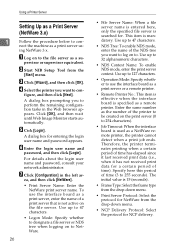
...and then wait until Web Image Monitor starts automatically. A dialog box for a certain period of time). G Click [Configuration] in the Web browser appears. Use ...server context.
For details about the login user name and password, consult your network administrator.
D Select the printer you ...us- Using a Printer Server
Setting Up as a print server, enter the name of a print...
Network Guide - Page 58


... using TCP/IP SNMP v3,
Note
❒ In the [Device Name] box, enter a device name on the machine using up to 31 characters.
D Enter the login user name and
password, and then click [Login].
E Quit Web Image Monitor.
Load Fax Journal
A For details about the login user name and password, consult your
Start SmartDeviceMonitor for Admin.
H Quit SmartDeviceMonitor...
Network Guide - Page 88
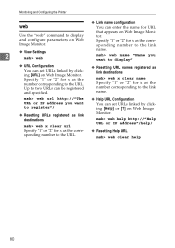
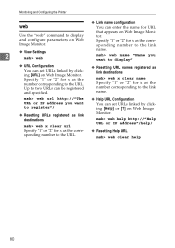
... help
80
Up to two URLs can enter the name for URL
Use the "web" command to display and configure parameters on Web Image Monitor. Specify "1" or "2" for x as the corresponding number to the link
❖ View Settings
2
msh> web
name.
msh> web url http://"The URL or IP address you want to register"/
❖ Resetting URLs...
Facsimile Reference - Page 10


...for Admin 257 LAN-Fax Operation Messages 257 Viewing Fax Information Using a Web Browser 258 Viewing, Printing, and Deleting Received Fax Documents Using a Web Image Monitor...259 Viewing received fax documents using a Web browser 259 Printing fax information using a Web browser 260 Deleting fax information using a Web browser 260 Programming Destination Information from Web Browser 261 To...
Facsimile Reference - Page 269


... Settings, a message indicating incorrect user code entry appears.
Acrobat Reader starts and the selected document is the case, reprogram a user code.
6
E Click of the desired fax document. Reference
Network Guide
259
D If you have programmed a user code for downloading differs depending on the Web Image Monitor.
Click , , or .
For details about downloading, see the Web Image...
Facsimile Reference - Page 271
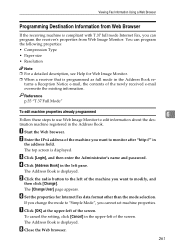
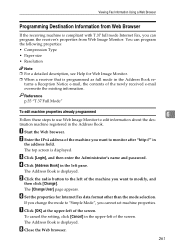
...-left of the screen.
A Start the Web browser. F Set the properties for Web Image Monitor. ❒ When a receiver that is programmed as full mode in the left of the machine you cannot set machine properties. The Address Book is displayed.
C Click [Login], and then enter the Administrator's name and password. You can program the receiver's properties from...
Facsimile Reference - Page 272


...password. E Click [Add User].
G Click [Full Mode] under [Internet Fax Data Format], and set the nec-
6
essary properties. I Close the Web browser.
262 B Enter the IPv4 address of the machine you cannot set the Internet Fax... can set machine properties.
The Address Book is displayed.
Fax via Computer
To add new receiver
Follow these steps to use Web Image Monitor to ...
Facsimile Reference - Page 291


..., 6 Reading the display panel and using keys, 7 Recall, 271 Received images, 153 Receive File indicator, 147 Receiving documents according to
parameter-specified settings, 148 Receiving documents unconditionally, 148 Receiving Internet Fax documents, 152 Recent, 79 Reception File Print Quantity, 10 Reception File Setting, 10 Reception File Status, 194 Reception functions, 155 Reception modes, 150...
General Settings Guide - Page 40


...8594; [DNS Server 1] - [DNS Server 3] • Web Image Monitor:Can be used for specifying the setting. • SmartDeviceMonitor for Admin:Cannot be used for specifying the setting. • telnet:Can be used for specifying the setting.
❖ [Network] → [DDNS Configuration] • Web Image Monitor:Can be used for specifying the setting. • SmartDeviceMonitor for Admin:Cannot be...
General Settings Guide - Page 41


...[Effective Protocol] → [AppleTalk] • Web Image Monitor:Can be used for specifying the setting. • SmartDeviceMonitor for Admin:Can be used for specifying the setting. • telnet:Can be used for specifying the setting.
❖ [Network] → [NCP Delivery Protocol] • Web Image Monitor:Can be used for specifying the setting. • SmartDeviceMonitor for Admin:Can be...
General Settings Guide - Page 42


...NW Frame Type] → [Ethernet SNAP] • Web Image Monitor:Can be used for specifying the setting. • SmartDeviceMonitor for Admin:Cannot be used for specifying the setting. • telnet:Can be used for specifying the setting.
❖ [Network] → [SMB Computer Name] • Web Image Monitor:Can be used for specifying the setting. • SmartDeviceMonitor for Admin:Cannot be...
General Settings Guide - Page 43


... 802.11b] → [Communication Mode] • Web Image Monitor:Can be used for specifying the setting. • SmartDeviceMonitor for Admin:Cannot be used for specifying the setting. • telnet:Can be used for specifying the setting.
❖ [IEEE 802.11b] → [SSID Setting] • Web Image Monitor:Can be used for specifying the setting. • SmartDeviceMonitor for Admin:Cannot be...
General Settings Guide - Page 44


... section describes how to make File Transfer settings using utilities.
1
Change settings by using Web Image Monitor, SmartDeviceMonitor for Admin, and telnet.
❖ [File Transfer] → [SMTP Server] • Web Image Monitor:Can be used for specifying the setting. • SmartDeviceMonitor for Admin:Cannot be used for specifying the setting. • telnet:Cannot be used for specifying...
General Settings Guide - Page 45


... for specifying the setting.
❖ [File Transfer] → [Default User Name / Password (Send)] • Web Image Monitor:Can be used for specifying the setting. • SmartDeviceMonitor for Admin:Cannot be used for specifying the setting. • telnet:Cannot be used for specifying the setting.
❖ [File Transfer] → [Fax E-mail Account] • Web Image Monitor:Cannot be used...
General Settings Guide - Page 73
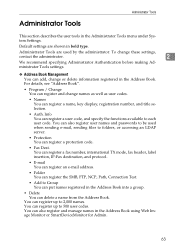
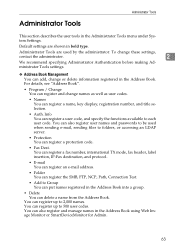
...user names and passwords to Group You can register a user code, and specify the functions available to 2,000 names. You can register a fax number, international TX mode, fax header, label insertion, IP-Fax destination, and protocol... in the Address Book using Web Image Monitor or SmartDeviceMonitor for Admin.
63 Default settings are used when sending e-mail, sending files to 500 user codes.
Troubleshooting - Page 47


....
• Check that the host name and IPv4 address of SMTP Server are cor-
word of
[File Transfer] under [System Settings].
See the Web Image Monitor's Help.
• Check that the user ID and password for the computer in which the folder for transfer is correctly operated.
• Consult the administrator.
39 dress is cor...
Troubleshooting - Page 48


... whether there are any
No POP3/IMAP4 server • Check that the user name and password of the E-mail Account are correctly programmed using [File Transfer] under [System Settings].
See the Web Image Monitor's Help.
• Consult the administrator. See the Web Image Monitor's Help.
40 network problems.
{14-33}
• Check that the machine e-mail address is...
Troubleshooting - Page 49


... the E-mail Account are correctly programmed from [File Transfer] under [System Settings]. See "File Transfer", General Settings Guide. See the Web Image Monitor's Help.
• Check that the user name and password of the POP3/IMAP4 server
is correctly programmed using Web
3
Image Monitor. See the Web Image Monitor's Help.
• Check that the POP3/IMAP4 server is correctly...
Troubleshooting - Page 52
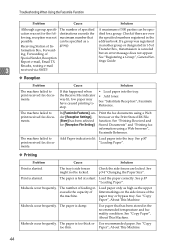
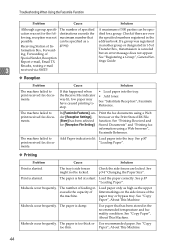
... p.94 "Changing the Paper Size".
Misfeeds occur frequently.
See "Copy
too thin.
destinations exceeds the ified for the fol- See "Registering a Group", General Settings Guide.
Print the fax documents using a Web browser", Facsimile Reference. See p.87 "Loading Paper".
❖ Printing
Problem
Cause
Solution
Print is fed at a slant. The paper is slanted. Load...
Similar Questions
Aficio Mp 6000 Problems
Hi,i am writing you from Greece.Since 2009 we have Ricooh Aficio MP 6000.The last few months we have...
Hi,i am writing you from Greece.Since 2009 we have Ricooh Aficio MP 6000.The last few months we have...
(Posted by kravvaritisvivliopolio 9 years ago)
Where Is The Address Book In Aficio Mp C3502 Web Image Monitor
(Posted by dpchkri 10 years ago)
Ricoh Aficio Web Image Monitor How To Change Password
(Posted by jositwin 10 years ago)

