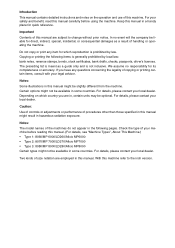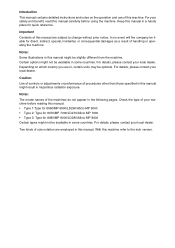Ricoh Aficio MP 6000 Support Question
Find answers below for this question about Ricoh Aficio MP 6000.Need a Ricoh Aficio MP 6000 manual? We have 8 online manuals for this item!
Question posted by saluisA on November 4th, 2013
Ricoh Aficio Mp 8001 How To Scan To E-mail
Current Answers
Answer #1: Posted by freginold on December 11th, 2013 3:16 PM
- How to set up scan to email on a Ricoh Aficio MP series copier
This article will help you add email addresses once you have it set up:
- How to add an email address to a Ricoh Aficio MP series copier
And here are instructions for how to scan to email once you have it all set up:
- Press the Scanner button
- Place your document(s) in the document feeder or on the glass
- Select the Email tab, if it isn't already selected
- Select a destination from the list of programmed destinations, or enter a new one using the Manual Entry button
- Press the Start button
Related Ricoh Aficio MP 6000 Manual Pages
Similar Questions
Hi,i am writing you from Greece.Since 2009 we have Ricooh Aficio MP 6000.The last few months we have...