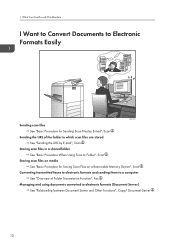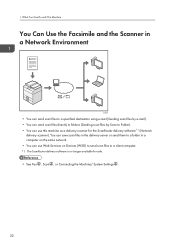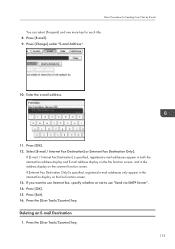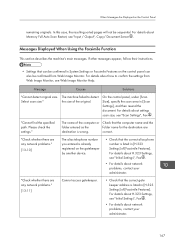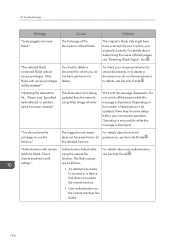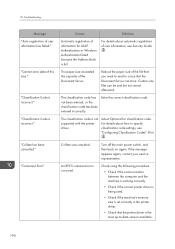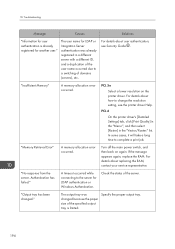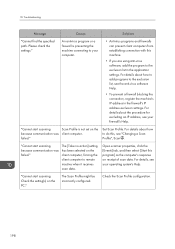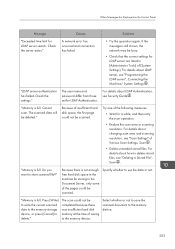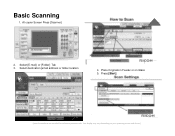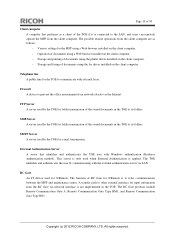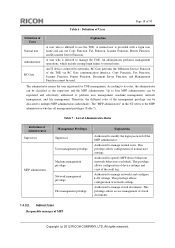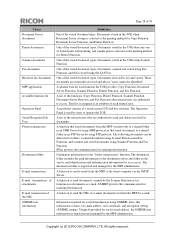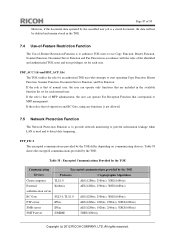Ricoh Aficio MP 5002 Support Question
Find answers below for this question about Ricoh Aficio MP 5002.Need a Ricoh Aficio MP 5002 manual? We have 3 online manuals for this item!
Question posted by itayiadam2 on April 3rd, 2014
Smtp Authentication Failing
I have a problem whereby if I configure smtp authentication scan to email fails. If I turn it off it works but only sends emails to email addresses of the smtp server domain only
Current Answers
Answer #1: Posted by freginold on April 3rd, 2014 3:50 AM
That sounds like an issue with your SMTP server settings, not with the Ricoh. The Ricoh can only use your SMTP server to send emails that the server would allow from other devices, so if the SMTP server won't allow outbound emails outside your domain, then the copier has no way to go around that limitation.
If your SMTP server should be allowing outbound emails with authentication, one thing you might try is registering the Ricoh's MAC address with the server so it sees it as a recognized device. (Instructions for printing the config page with the MAC address on it can be found here.)
If your SMTP server should be allowing outbound emails with authentication, one thing you might try is registering the Ricoh's MAC address with the server so it sees it as a recognized device. (Instructions for printing the config page with the MAC address on it can be found here.)
Related Ricoh Aficio MP 5002 Manual Pages
Similar Questions
Ricoh Aficio Mp 5002 Printer Can't Print/scan/fax, Only Photocopy...
Hi all, previously i have posted this question.https://www.helpowl.com/q/Ricoh/AficioMP5002/Troub......
Hi all, previously i have posted this question.https://www.helpowl.com/q/Ricoh/AficioMP5002/Troub......
(Posted by 2guardian4 7 years ago)
Ricoh Aficio Mp 6001 User Manual, How To Delete Email Addresses
(Posted by antonsa021 10 years ago)