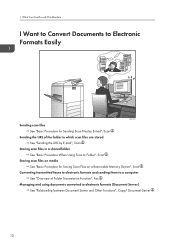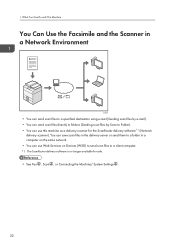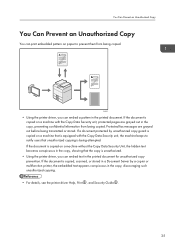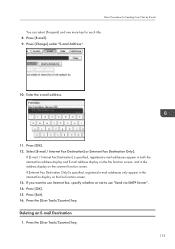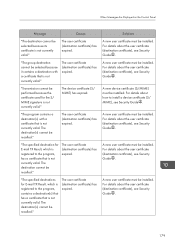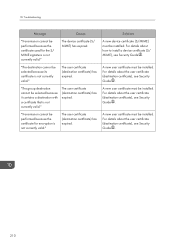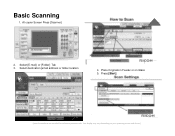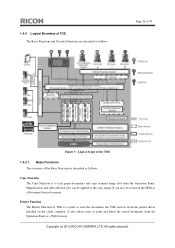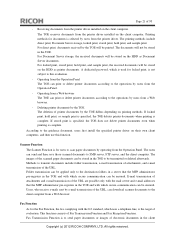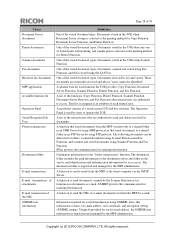Ricoh Aficio MP 5002 Support Question
Find answers below for this question about Ricoh Aficio MP 5002.Need a Ricoh Aficio MP 5002 manual? We have 3 online manuals for this item!
Question posted by jglanzer on September 23rd, 2013
Scanning On A Ricoh Aficio Mp5002
How do you add a new email address and change/correct an e-mail address to send a scan on a RICOH Aficio MP 5002
Current Answers
Answer #1: Posted by masetti880 on September 24th, 2013 4:43 AM
To add, correct, or delete an address in the Ricoh MP5002 you just press the 'User Tools'/ 'System Settings'/ choose the 'Administrator Tools' tab and then select 'Addressbook Management'. Select which entry you need to change and then make the changes. To add a new one select 'New Program' and enter the address, making sure you also select 'Name' and put a name for that destination in the top box. To delete one, just choose the 'Delete' key first and then choose the destination you wish to delete. When finished choose 'OK' or 'Exit' repeatedly until you are back to the main screen.
Related Ricoh Aficio MP 5002 Manual Pages
Similar Questions
Smtp Authentication Failing
I have a problem whereby if I configure smtp authentication scan to email fails. If I turn it off it...
I have a problem whereby if I configure smtp authentication scan to email fails. If I turn it off it...
(Posted by itayiadam2 10 years ago)
How To Add A Email Address To A Ricoh Aficio Mp 4001 For Scanning
(Posted by Nmarhu 10 years ago)
How To Enter A New Email Address For The Scan-to-email Function?
Hi, I can't insert a new email address in the printer, in order for me to use the function "scan to ...
Hi, I can't insert a new email address in the printer, in order for me to use the function "scan to ...
(Posted by elepietro 10 years ago)