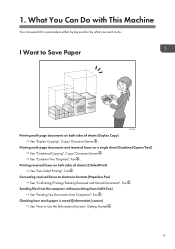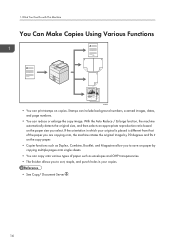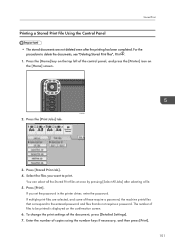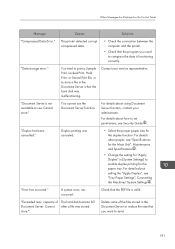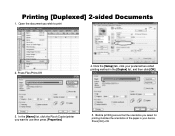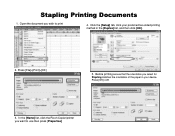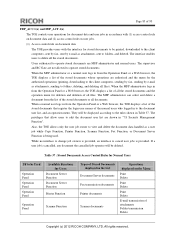Ricoh Aficio MP 5002 Support Question
Find answers below for this question about Ricoh Aficio MP 5002.Need a Ricoh Aficio MP 5002 manual? We have 3 online manuals for this item!
Question posted by darestyb on February 6th, 2014
Ricoh Aficio Mp 5002 Cannot Change Duplex Of Printing
The person who posted this question about this Ricoh product did not include a detailed explanation. Please use the "Request More Information" button to the right if more details would help you to answer this question.
Current Answers
Answer #1: Posted by freginold on April 7th, 2014 1:23 PM
Hi, if you can't change the duplex printing option, it may be because your account does not have priviledges to make changes to the printing options. You may need to have your administrator give you the necessary rights.
Related Ricoh Aficio MP 5002 Manual Pages
Similar Questions
Ricoh Aficio Mp 5002 Printer Can't Print/scan/fax, Only Photocopy...
Hi all, previously i have posted this question.https://www.helpowl.com/q/Ricoh/AficioMP5002/Troub......
Hi all, previously i have posted this question.https://www.helpowl.com/q/Ricoh/AficioMP5002/Troub......
(Posted by 2guardian4 7 years ago)
Ricoh Aficio Mp 2851 Has Duplex Set To Off And Can't Change On Windows 7
Under the printer settings for the Ricoh Aficio MP 2851 the duplex setting is set to off and greyed ...
Under the printer settings for the Ricoh Aficio MP 2851 the duplex setting is set to off and greyed ...
(Posted by lsilent 11 years ago)
Change Duplex Printing Default
How do you change the default from duplex back to single sided printing?
How do you change the default from duplex back to single sided printing?
(Posted by dawnhendrick 11 years ago)