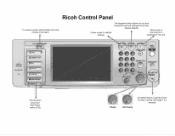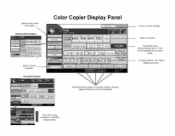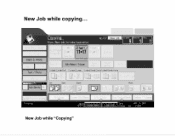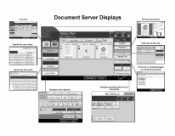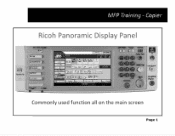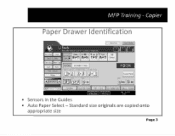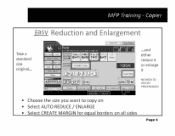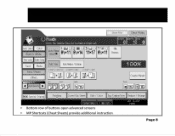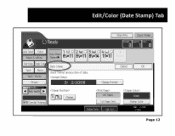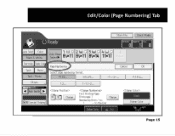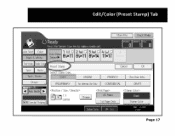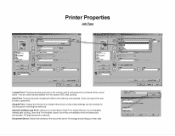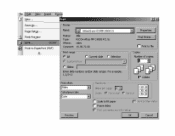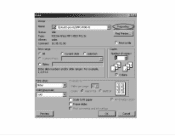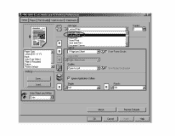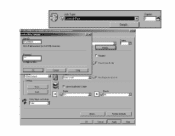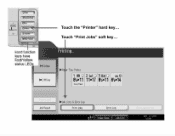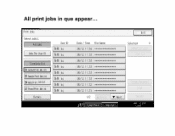Ricoh Aficio MP 4001 Support Question
Find answers below for this question about Ricoh Aficio MP 4001.Need a Ricoh Aficio MP 4001 manual? We have 1 online manual for this item!
Question posted by DORNDORFF on September 7th, 2012
Print Envelopes
HOW DO YOU PRINT ENVELOPES ON THE COPIER?
Current Answers
Answer #1: Posted by freginold on September 8th, 2012 4:47 AM
Place the envelope in the bypass tray, short edge feeding first and flap side up, and tighten the paper fences. Then in your print driver, specify that you are printing from the bypass tray onto an envelope (bypass tray will be the input tray, envelope will be the paper type). Also specify the size envelope you are using.
Some envelopes just won't print right no matter what you do -- they may crinkle, jam, or smear. If you're getting a lot of smearing, try setting your print driver for thick paper.
Some envelopes just won't print right no matter what you do -- they may crinkle, jam, or smear. If you're getting a lot of smearing, try setting your print driver for thick paper.
Related Ricoh Aficio MP 4001 Manual Pages
Similar Questions
Can I Set Up Ricoh Aficio 4001 To Print Envelopes
(Posted by eliKADM 10 years ago)
Where Can I Download A Users Manual For A Ricoh Aficio Mp C2550 Pcl 6 Copier?
(Posted by Janicealake 10 years ago)
Can You Add Double To Single Print On Copier Options Ricoh Aficio Mp 5000
(Posted by rmpaddy 10 years ago)
I Have A Rico Aficio Mp 4001. My Printer Is Printing Text To The Left
how could i change the page set up
how could i change the page set up
(Posted by rguerra 11 years ago)