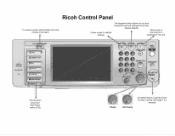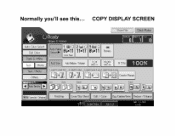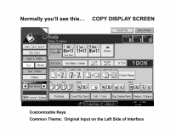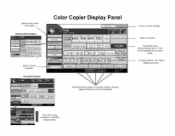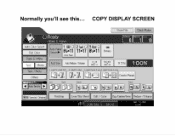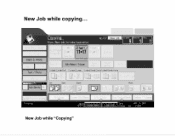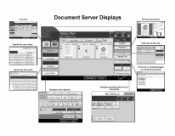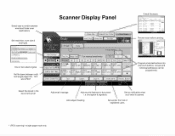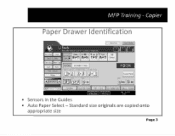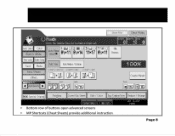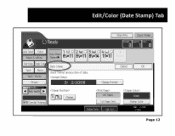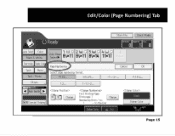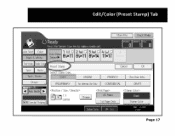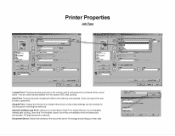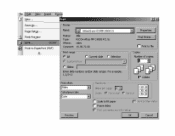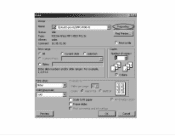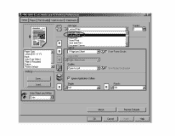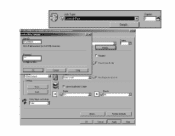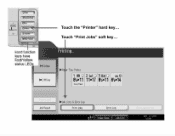Ricoh Aficio MP 4001 Support Question
Find answers below for this question about Ricoh Aficio MP 4001.Need a Ricoh Aficio MP 4001 manual? We have 1 online manual for this item!
Question posted by rguerra on September 11th, 2012
I Have A Rico Aficio Mp 4001. My Printer Is Printing Text To The Left
how could i change the page set up
Current Answers
Answer #1: Posted by freginold on September 13th, 2012 3:06 AM
Hi, check to be sure the paper is correctly loaded into the paper tray. The fences and guide that hold the paper in should be flush against the paper. If they are out too far the paper will shift, causing text and images to shift on the page.
If that's not the problem, the paper tray alignment may need to be adjusted (if it only happens from one tray) by a Ricoh technician.
If that's not the problem, the paper tray alignment may need to be adjusted (if it only happens from one tray) by a Ricoh technician.
Related Ricoh Aficio MP 4001 Manual Pages
Similar Questions
Ricoh Mp 4001 Printer/copier.
My printer/copier is not working and is in need of a replacement cleaning web. how can I perform thi...
My printer/copier is not working and is in need of a replacement cleaning web. how can I perform thi...
(Posted by wspears 8 years ago)
Rico Aficio Mp C5000 How To Print A Fax Confirmation Report
(Posted by sonndmyer 10 years ago)
Where Are The Waste Toner Bottles On The Rico Aficio Mp C2551
free manual for rico aficio mp c2551
free manual for rico aficio mp c2551
(Posted by phillipnava56 10 years ago)
How To Install Ricoh Aficio Mp 4001 Network Printer
(Posted by thananna 10 years ago)