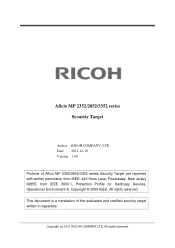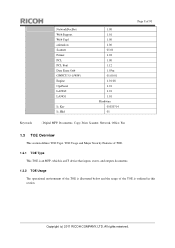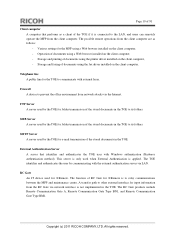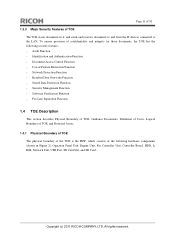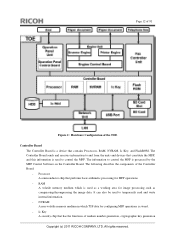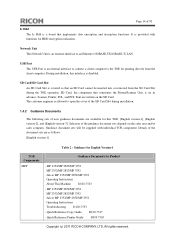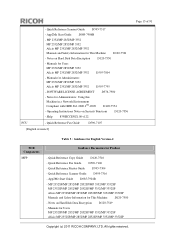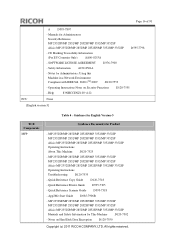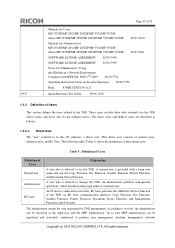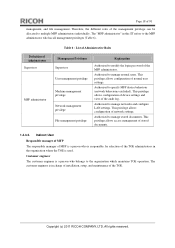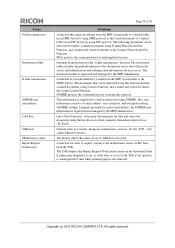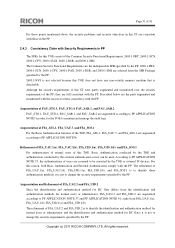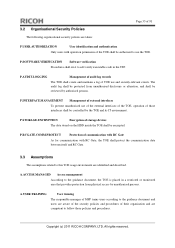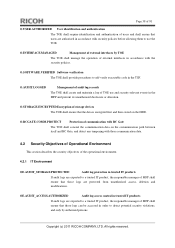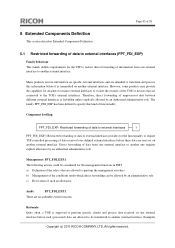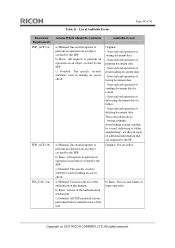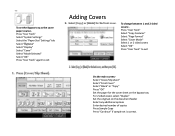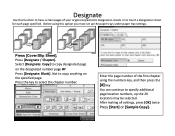Ricoh Aficio MP 3352 Support Question
Find answers below for this question about Ricoh Aficio MP 3352.Need a Ricoh Aficio MP 3352 manual? We have 2 online manuals for this item!
Question posted by khulasande123 on April 14th, 2021
Front Cover
The front cover is closed but the system error reads as front cover open
Current Answers
Answer #1: Posted by freginold on April 14th, 2021 8:58 AM
That can happen when the magnets that hold the front cover in place start to lose their effectiveness over time, or if they come loose or the piece that holds them breaks off. Check the magnets and their housing.
If the magnets are working properly, the door sensor could be malfunctioning. Make sure the sensor's actuator hasn't been broken or bent. If not, clean or replace the sensor.
If the magnets are working properly, the door sensor could be malfunctioning. Make sure the sensor's actuator hasn't been broken or bent. If not, clean or replace the sensor.
Related Ricoh Aficio MP 3352 Manual Pages
Similar Questions
How To Delete Locked Print Items On Aficio Mp3352 If Original User Not Available
A former employee still has items in the locked print on our machine. Is there an easy way to delete...
A former employee still has items in the locked print on our machine. Is there an easy way to delete...
(Posted by mossc 7 years ago)
My Ricoh Aficio Mp C2050 It Indicates Error Msg Sc573 How To Rectify That Proble
my Ricoh Aficio MP C2050 it indicates error msg SC573 how to rectify that problem
my Ricoh Aficio MP C2050 it indicates error msg SC573 how to rectify that problem
(Posted by ksrinupower4u 8 years ago)
Ricoh Aficio Mp C5002 And C5502 Errors
Ricoh Aficio MP C5002 and C5502 getting run out of extended memory and cannot refresh document error...
Ricoh Aficio MP C5002 and C5502 getting run out of extended memory and cannot refresh document error...
(Posted by bflourentzou 11 years ago)
Our Office Has A Aficio Mp 3352. Clearing Out A Message
A new person has just connected to the printer & tried to print an email. It didn't print, but s...
A new person has just connected to the printer & tried to print an email. It didn't print, but s...
(Posted by rubytelehus 11 years ago)