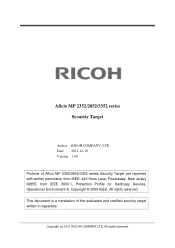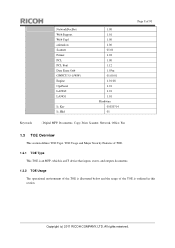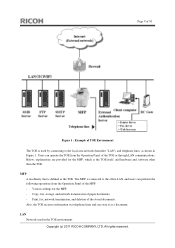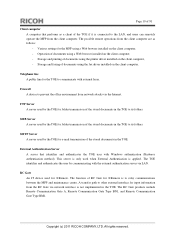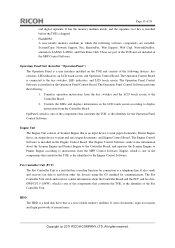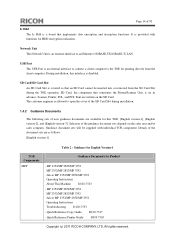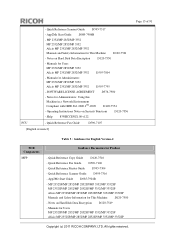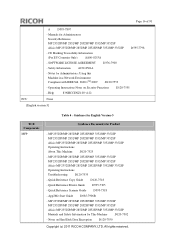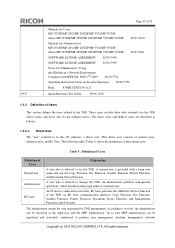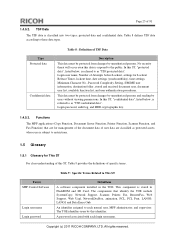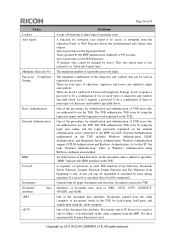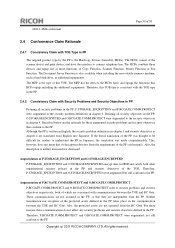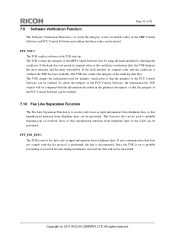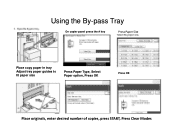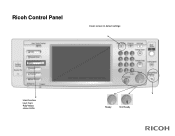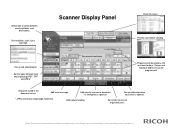Ricoh Aficio MP 3352 Support Question
Find answers below for this question about Ricoh Aficio MP 3352.Need a Ricoh Aficio MP 3352 manual? We have 2 online manuals for this item!
Question posted by rubytelehus on August 10th, 2012
Our Office Has A Aficio Mp 3352. Clearing Out A Message
A new person has just connected to the printer & tried to print an email. It didn't print, but shows a message" Printer, printing 1 minute ".
How can we clear out this message?
Current Answers
Answer #1: Posted by freginold on August 10th, 2012 8:51 AM
You can try canceling the print job from the copier. Press the Print button on the far left side of the ops panel, then on the screen select Reset Print Job and then choose Reset Current Job. If that doesn't cancel the print job, reboot the copier by turning it off at the main (orange) power switch and then back on.
Related Ricoh Aficio MP 3352 Manual Pages
Similar Questions
Sc-554 Error Code
I am a photo copy machine user .I have Ricoh afficio MP 3352 machine .The error554 is show again and...
I am a photo copy machine user .I have Ricoh afficio MP 3352 machine .The error554 is show again and...
(Posted by nadeem66790 1 year ago)
Ricoh Aficio Mp 5001 How To Set Up Scanner To Send Emails
(Posted by sjanmal 10 years ago)
Aficio Mp C4500 How To Configure Sending Scanned Documents To Email
(Posted by jtyah 10 years ago)
Check Ip Address
we have this machine which was connected into LAN. How can we check the IP address for the machine s...
we have this machine which was connected into LAN. How can we check the IP address for the machine s...
(Posted by licai 11 years ago)
Need To Have Toner Delivered For Our Atico Mp3352 Sn#w432l301586.Dhs/tsa
(Posted by thomasmarcks 11 years ago)