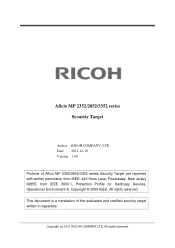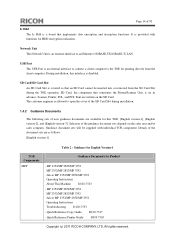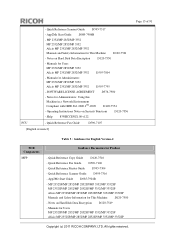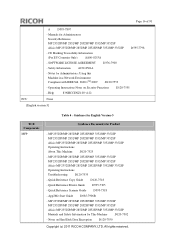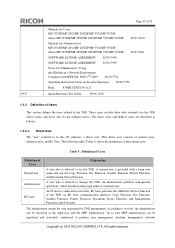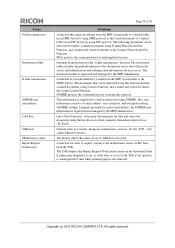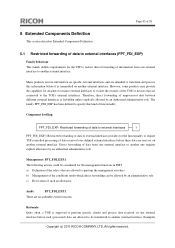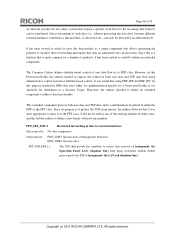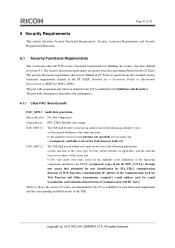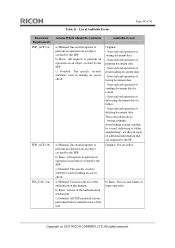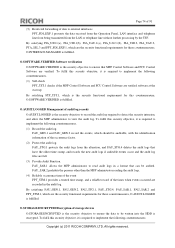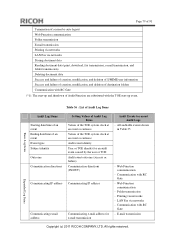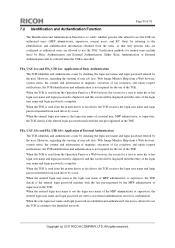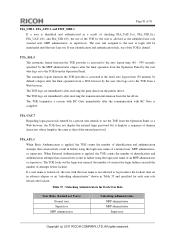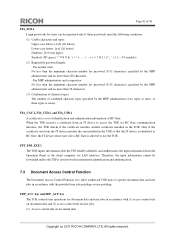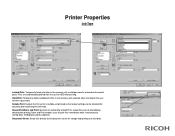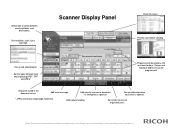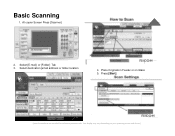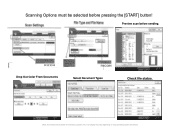Ricoh Aficio MP 3352 Support Question
Find answers below for this question about Ricoh Aficio MP 3352.Need a Ricoh Aficio MP 3352 manual? We have 2 online manuals for this item!
Question posted by licai on April 8th, 2013
Check Ip Address
we have this machine which was connected into LAN. How can we check the IP address for the machine step by step?
Thanks a lot!
Li Cai
Current Answers
Answer #1: Posted by freginold on April 8th, 2013 4:58 PM
Hi, you can check the IP address by printing out a configuration page. Instructions for printing out the configuration page for the MP 3352 can be found here:
- Ricoh Aficio MP 3352 configuration page instructions
Once the configuration page prints out, look toward the bottom of the page on the right side for the IP address.
- Ricoh Aficio MP 3352 configuration page instructions
Once the configuration page prints out, look toward the bottom of the page on the right side for the IP address.
Related Ricoh Aficio MP 3352 Manual Pages
Similar Questions
Sc-554 Error Code
I am a photo copy machine user .I have Ricoh afficio MP 3352 machine .The error554 is show again and...
I am a photo copy machine user .I have Ricoh afficio MP 3352 machine .The error554 is show again and...
(Posted by nadeem66790 1 year ago)
Ricoh Aficio Mp C3000 Lost Connection When Scan
(Posted by Butfewk 10 years ago)
Ricoh Aficio Mp C4500 Cannot Connect To Network Folder
(Posted by rickppp 10 years ago)
How Do You Put Names In The Address Book For Scanning To Different People.
How do you delete names in the address book the people are no longer employees.
How do you delete names in the address book the people are no longer employees.
(Posted by lindaowenby 11 years ago)
Our Office Has A Aficio Mp 3352. Clearing Out A Message
A new person has just connected to the printer & tried to print an email. It didn't print, but s...
A new person has just connected to the printer & tried to print an email. It didn't print, but s...
(Posted by rubytelehus 11 years ago)