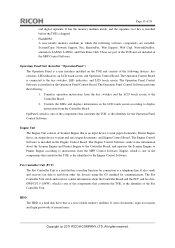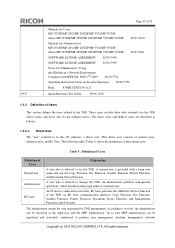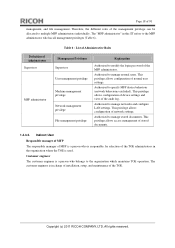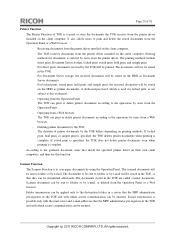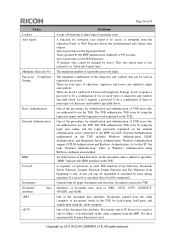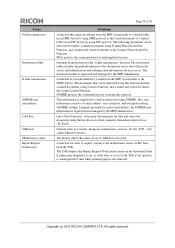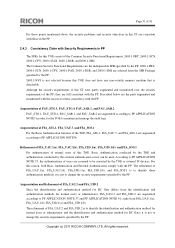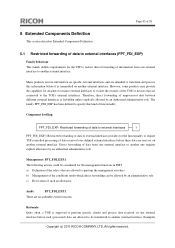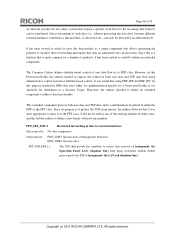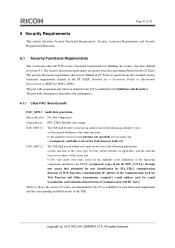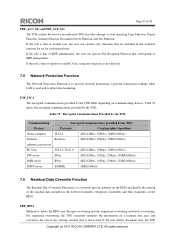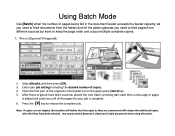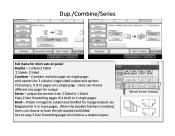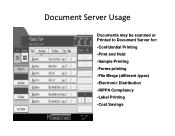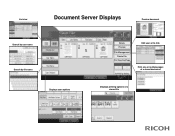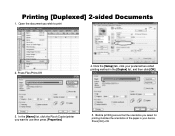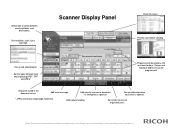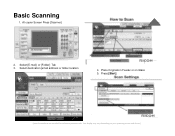Ricoh Aficio MP 3352 Support Question
Find answers below for this question about Ricoh Aficio MP 3352.Need a Ricoh Aficio MP 3352 manual? We have 2 online manuals for this item!
Question posted by lindaowenby on January 17th, 2013
How Do You Put Names In The Address Book For Scanning To Different People.
How do you delete names in the address book the people are no longer employees.
Current Answers
Answer #1: Posted by freginold on January 19th, 2013 7:40 AM
To get to the address book, go to User Tools/Counter > System Settings > Administrator Tools > Address Book Management. You can delete old users by selecting Delete and then choosing the user to remove. To add new users, select New or New Program and entering the new user's information, then select OK to save the new user.
Related Ricoh Aficio MP 3352 Manual Pages
Similar Questions
How To Setup Scan To Email On Ricoh Aficio 4000 Mp
(Posted by attiknons 10 years ago)
How To Delete And Install New Fax No In The Control Panel
(Posted by osmanrais 10 years ago)
Check Ip Address
we have this machine which was connected into LAN. How can we check the IP address for the machine s...
we have this machine which was connected into LAN. How can we check the IP address for the machine s...
(Posted by licai 11 years ago)