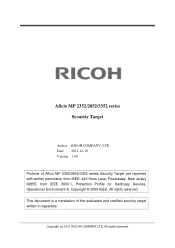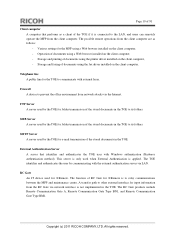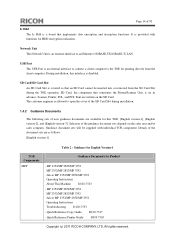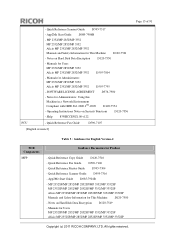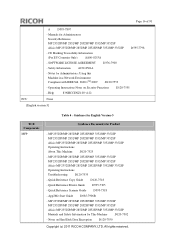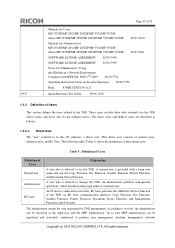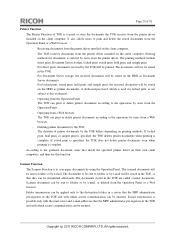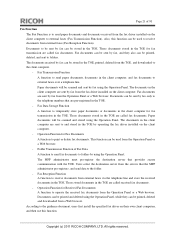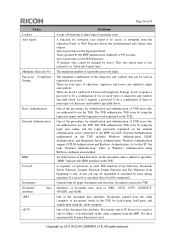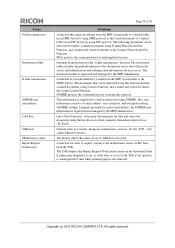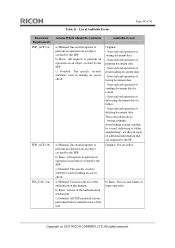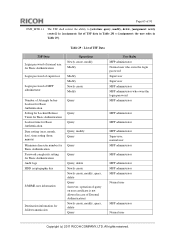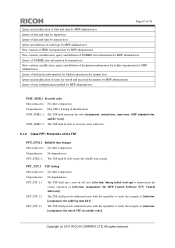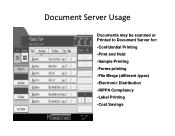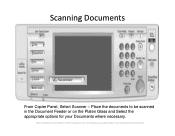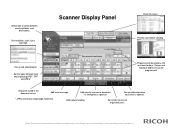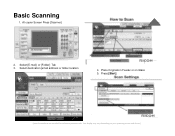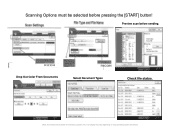Ricoh Aficio MP 3352 Support Question
Find answers below for this question about Ricoh Aficio MP 3352.Need a Ricoh Aficio MP 3352 manual? We have 2 online manuals for this item!
Question posted by msimpson on February 25th, 2014
How To Label Folders When Scanning
The person who posted this question about this Ricoh product did not include a detailed explanation. Please use the "Request More Information" button to the right if more details would help you to answer this question.
Current Answers
Answer #1: Posted by freginold on February 25th, 2014 10:40 AM
Hi, the article below is a guide for setting up scanning to a folder from the copier, and it includes instructions on naming folders on the scan screen:
- How to link to a network share folder from a Ricoh Aficio MP series copier
Related Ricoh Aficio MP 3352 Manual Pages
Similar Questions
How To Add A Scan Folder To A Ricoh Aficio Mp C5501 Copier
(Posted by sichawn 10 years ago)
I Cant Get Scans From Ricoh Aficio Mp C3000 To My Network Scans Folder
(Posted by alkir 10 years ago)
How Do You Put Names In The Address Book For Scanning To Different People.
How do you delete names in the address book the people are no longer employees.
How do you delete names in the address book the people are no longer employees.
(Posted by lindaowenby 11 years ago)
Our Office Has A Aficio Mp 3352. Clearing Out A Message
A new person has just connected to the printer & tried to print an email. It didn't print, but s...
A new person has just connected to the printer & tried to print an email. It didn't print, but s...
(Posted by rubytelehus 11 years ago)