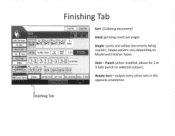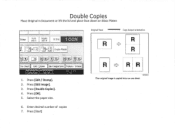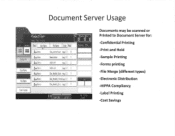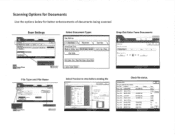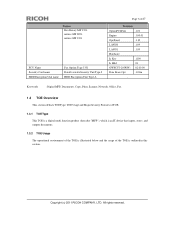Ricoh Aficio MP 3351 Support Question
Find answers below for this question about Ricoh Aficio MP 3351.Need a Ricoh Aficio MP 3351 manual? We have 2 online manuals for this item!
Question posted by mcmitchell on August 25th, 2012
Can I Scan An Excel File On The 3351 And Have The Output Come Out As Editable?
CAn I scan an Excel spreadsheet and set the output to be an editable Microsoft Office document?
Current Answers
Answer #1: Posted by freginold on August 26th, 2012 4:54 AM
Unfortunately, you can't natively scan to any Microsoft format. You can scan to TIFF, PDF, and possibly JPEG, but that's it. You'd need to install some sort of third-party OCR software (such as PPDM) in order to scan into an editable document.
Related Ricoh Aficio MP 3351 Manual Pages
Similar Questions
Ricoh 3351 Printer How To Set The Label Configuration
(Posted by odnod 9 years ago)
Can You Scan To A File Stored On A Server 2012 With Ricoh Mp C3000
(Posted by huva1960 10 years ago)
How To Configure Ricoh Aficio Mp C4500 Scan To Desktop Settings
(Posted by thomlgcl 10 years ago)
Scan-to-folder Settings
I have successfully configured other PCs for scan-to-folder in Windows XP but three other PCs have f...
I have successfully configured other PCs for scan-to-folder in Windows XP but three other PCs have f...
(Posted by charlesedema 10 years ago)