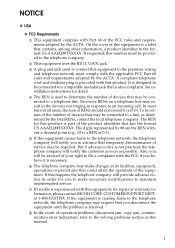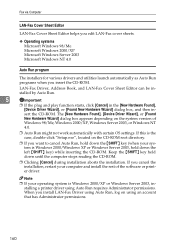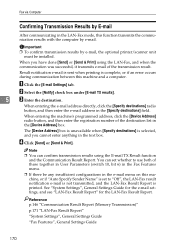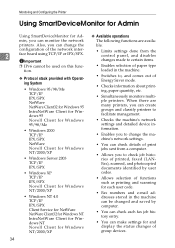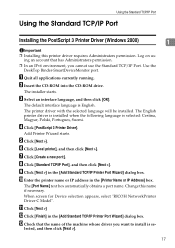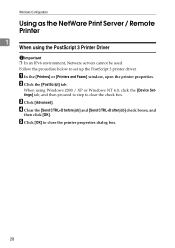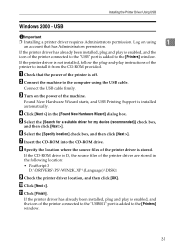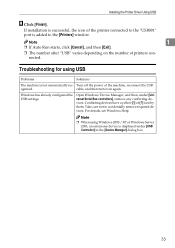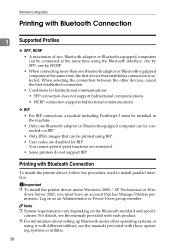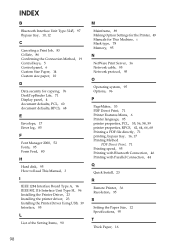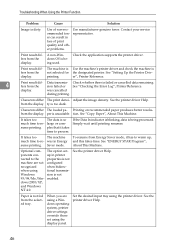Ricoh Aficio MP 2000 Support Question
Find answers below for this question about Ricoh Aficio MP 2000.Need a Ricoh Aficio MP 2000 manual? We have 8 online manuals for this item!
Question posted by olaleyerasheed7 on June 2nd, 2022
Found Error In Festooned Aficio Mp 2000
The person who posted this question about this Ricoh product did not include a detailed explanation. Please use the "Request More Information" button to the right if more details would help you to answer this question.
Current Answers
Answer #1: Posted by SonuKumar on June 2nd, 2022 8:36 AM
Please respond to my effort to provide you with the best possible solution by using the "Acceptable Solution" and/or the "Helpful" buttons when the answer has proven to be helpful.
Regards,
Sonu
Your search handyman for all e-support needs!!
Related Ricoh Aficio MP 2000 Manual Pages
Similar Questions
How Can I Set The Number Of Rings For My Ricoh Aficio Mp 2000 Fax ?
I can't find where to set the number of rings for my Ricoh Aficio MP 2000 Fax .The machine is workin...
I can't find where to set the number of rings for my Ricoh Aficio MP 2000 Fax .The machine is workin...
(Posted by sdaniel 9 years ago)
How To Print In Color With Ricoh Aficio Mp 2000
(Posted by vonqjord 10 years ago)
Can Aficio Mp 2000 Printer Be Setup To Scan To Folder?
(Posted by aneesrxprnd 10 years ago)
Change Drum Ricoh Aficio Mp 2000
How to change the drum of ricoh aficio mp 2000? Can me help someone?
How to change the drum of ricoh aficio mp 2000? Can me help someone?
(Posted by fredclemens 11 years ago)