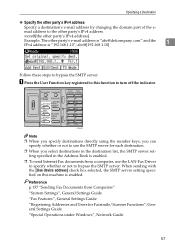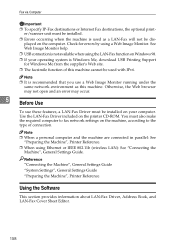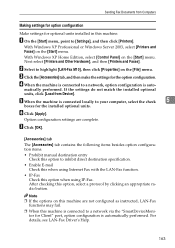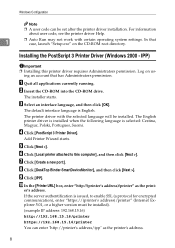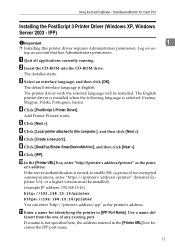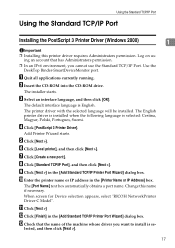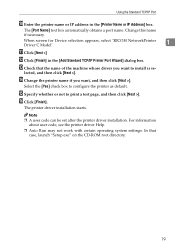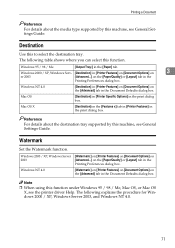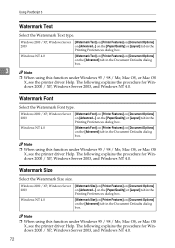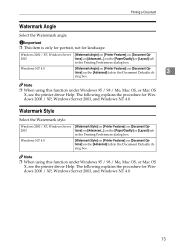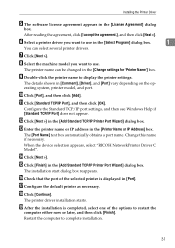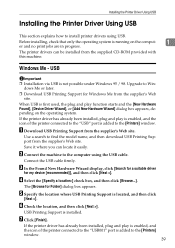Ricoh Aficio MP 2000 Support Question
Find answers below for this question about Ricoh Aficio MP 2000.Need a Ricoh Aficio MP 2000 manual? We have 8 online manuals for this item!
Question posted by lavonroby02 on December 22nd, 2013
How To Download Driver Ricoh Aficio Mp2000 From Internet
The person who posted this question about this Ricoh product did not include a detailed explanation. Please use the "Request More Information" button to the right if more details would help you to answer this question.
Current Answers
Answer #1: Posted by freginold on December 24th, 2013 9:51 AM
Hi, you can download the Ricoh MP 2000 drivers here:
http://support.ricoh.com/bb/html/dr_ut_e/ra/model/mp15/mp15en.htm
Just select the driver for your operating system and click on the download link on the right side of the page. Thanks for using HelpOwl!
http://support.ricoh.com/bb/html/dr_ut_e/ra/model/mp15/mp15en.htm
Just select the driver for your operating system and click on the download link on the right side of the page. Thanks for using HelpOwl!
Related Ricoh Aficio MP 2000 Manual Pages
Similar Questions
Where I Can Download Driver For 3820f270lf215m2210l
where i can download driver for 3820F270Lf215m2210L
where i can download driver for 3820F270Lf215m2210L
(Posted by rdkprint 8 years ago)
What Is The Default Password For Ricoh Aficio Mp2000
(Posted by schnebuzz 9 years ago)
How To Use Ricoh Aficio Mp2000 Scanner Connected Through Usb
(Posted by Johkaz 10 years ago)
How Do You Download Ricoh Aficio Mp 2000 Scanner Driver?
how to download ricoh aficio scanner driver
how to download ricoh aficio scanner driver
(Posted by njirusn 11 years ago)
What Toner Do I Use For M Ricoh Aficio Mp2000 Super G3
(Posted by sherriluvs2dohair 12 years ago)