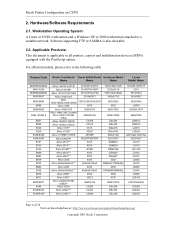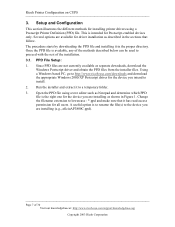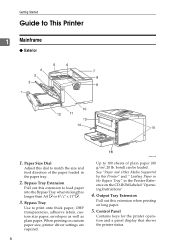Ricoh AP2610 Support Question
Find answers below for this question about Ricoh AP2610 - Aficio B/W Laser Printer.Need a Ricoh AP2610 manual? We have 2 online manuals for this item!
Current Answers
Related Ricoh AP2610 Manual Pages
Similar Questions
How To Protect The Ricoh Aficio Mp 2000 Le Printer With Password?
how to protect the ricoh aficio mp 2000 le printer with password? so that no Xerox or print should n...
how to protect the ricoh aficio mp 2000 le printer with password? so that no Xerox or print should n...
(Posted by chinnusamyraju 9 years ago)
I Am Having Trouble Installing My Office's Ricoh Printer I Help
(Posted by Anonymous-111448 10 years ago)
I Have A Aficio Sp C311n Laser Printer With A Memory Overflow Error. Please Hel
(Posted by housewrightm 11 years ago)
How Can I Find The Ip Address Of Ricoh Printer Aficio 2045e
I want to print directly from my PC with network cable. How can I do it with Ricoh Aficio 2045e
I want to print directly from my PC with network cable. How can I do it with Ricoh Aficio 2045e
(Posted by tmmaccarthy 11 years ago)
My Ricoh Ap2610 Laser Printer Will Not Support My New Pc Using Windows 7.
does ricoh have any driver or other means to make my ap-2610 laser printer work with my Windows 7 ne...
does ricoh have any driver or other means to make my ap-2610 laser printer work with my Windows 7 ne...
(Posted by jclcpallc 12 years ago)