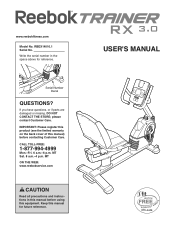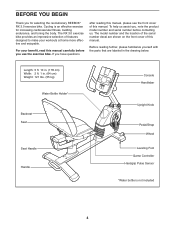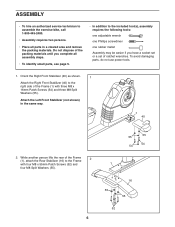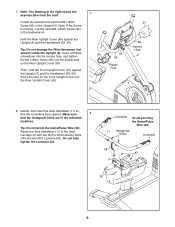Reebok Trainer Rx 3.0 Cwl Bike Support Question
Find answers below for this question about Reebok Trainer Rx 3.0 Cwl Bike.Need a Reebok Trainer Rx 3.0 Cwl Bike manual? We have 1 online manual for this item!
Question posted by maureen61989 on September 14th, 2016
Non-stop Beating
I just started using the bike again after a while and when I plug it in, it stars making a super annoying beeping sound that literally never stops unless you unplug it or take out the batteries. Is there any way to fix it?
Current Answers
Related Reebok Trainer Rx 3.0 Cwl Bike Manual Pages
Similar Questions
Incline Function Troubleshoot For Reebok 1810 Threadmill
Hi, the incline function on our Reebok 1810 Threadmill does not work properly.It goes up and down no...
Hi, the incline function on our Reebok 1810 Threadmill does not work properly.It goes up and down no...
(Posted by ericdespres 9 days ago)
How To Change Console On 8100 Es Treadmill.
I have a console that was shipped to me years ago because a lot of the functions stopped working on ...
I have a console that was shipped to me years ago because a lot of the functions stopped working on ...
(Posted by lafletcher101 8 years ago)
Treadmill Stops Rolling At The Set Speed
why does the treadmill stop running midway into a run, usually within the first minute it stops runn...
why does the treadmill stop running midway into a run, usually within the first minute it stops runn...
(Posted by Pmadden05 8 years ago)
Belt Stops
Hello, I have had my Reebok RT1000 treadmill for about 15 years now from new. However it has stood i...
Hello, I have had my Reebok RT1000 treadmill for about 15 years now from new. However it has stood i...
(Posted by Ptrudy708 8 years ago)
Weird Noise
Our machine suddenly started making a wierd noise - sounds like it straining plus makes an intermitt...
Our machine suddenly started making a wierd noise - sounds like it straining plus makes an intermitt...
(Posted by mc1959 10 years ago)