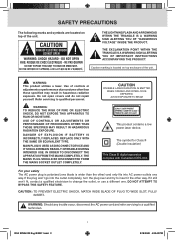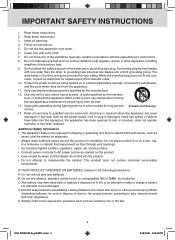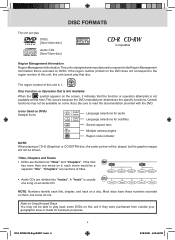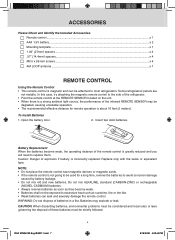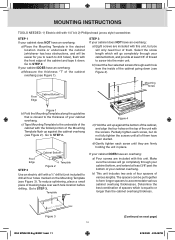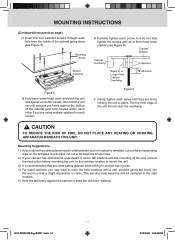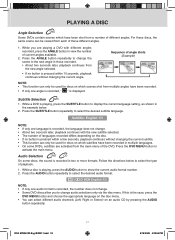RCA SPS36123 Support Question
Find answers below for this question about RCA SPS36123.Need a RCA SPS36123 manual? We have 2 online manuals for this item!
Question posted by katcasero on August 25th, 2012
Need A Part - 3915-05
Need a part - can no longer hang tv/dvd screen up - 3915-05
Current Answers
Answer #1: Posted by WilliamRoss on November 13th, 2013 9:48 AM
Regarding RCA/SPS36123 There are many questions related to the hinge / swivel assembly. This is part #'s 3915-05 / 06. Call RCA Customer service 800-433-7316. The assembly is $25 plus $5.50 handling. This is for two pieces of plastic that probably cost $.05 to make. This was about 30% of the purchase price. Bend over and be happy.
Related RCA SPS36123 Manual Pages
RCA Knowledge Base Results
We have determined that the information below may contain an answer to this question. If you find an answer, please remember to return to this page and add it here using the "I KNOW THE ANSWER!" button above. It's that easy to earn points!-
Troubleshooting the RCA RCR350 Universal Remote Control
... TV/VCR or TV/DVD units, you must program both the TV and the VCR·DVD keys. Make sure you have connected your component features (e.g., only turns a component on the TV and VCR·DVD keys...Here 7734 Home Remote Control Products Universal Remote Control 04/22/2010 05:54 PM 05/11/2010 05:47 PM Troubleshooting the RCA RCR660 Universal Remote Control NaviLight6 Troubleshooting the ... -
Programming the RCA RCR350 Universal Remote Control
..., the TV key controls the TV functions on the remote (TV, VCR·DVD, SAT·CBL). You will get you need additional information...TV, satellite receiver or cable box). Your remote is stored. After holding down in this answer may have found a code that case, repeat the Direct Code Entry process from the on -screen menu system, you haven't already. 7732 04/22/2010 05:41 PM 05... -
Use of the Keys (Buttons) and Battery info on the RCA RCR312WV Universal Remote
...batteries to operate most RCA, GE and PROSCAN branded TVs, DVD players and satellite receivers. Press and push the ... the remote again. SAT•CBL for a television; Battery Installation and Information Your universal remote requires... time has expired, any key press will need to serve as keys are replacing batteries,... Products Universal Remote Control 05/14/2010 11:41 AM 08/05/2010 07:58 AM...
Similar Questions
Replacement For And Rca Television Led24g45rqd.
The U.S. Coast Guard is looking for a replacement for their RCA Television LED24G45RQD 24" full HD 1...
The U.S. Coast Guard is looking for a replacement for their RCA Television LED24G45RQD 24" full HD 1...
(Posted by sheilaw12526 6 years ago)
I Need To Buy Parts.
RCA model sps36123. Part numbers are 3915-05 & 3915-06
RCA model sps36123. Part numbers are 3915-05 & 3915-06
(Posted by iswisman 11 years ago)
Rca Sps36123 Repair
I have a broken monitor swing hing on my RCA SPS36123 under counter kitchen TV. Can I get a replace...
I have a broken monitor swing hing on my RCA SPS36123 under counter kitchen TV. Can I get a replace...
(Posted by healeycar 12 years ago)
Need Replacementpart For Rca Undercounter Tv #3915-05
The plastic swivel hinge (3915-05 # inside piece) that holds the TV broke...can I get a replacement?...
The plastic swivel hinge (3915-05 # inside piece) that holds the TV broke...can I get a replacement?...
(Posted by jojoskey 12 years ago)
Parental Controlls On A Used Rca Television With A Built In Dvd Player,
I have purchased a used RCA flat screen television, model # 20f510TD with a built in DVD player and ...
I have purchased a used RCA flat screen television, model # 20f510TD with a built in DVD player and ...
(Posted by bobbisox 13 years ago)