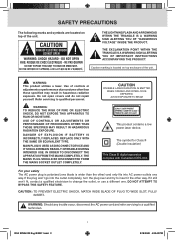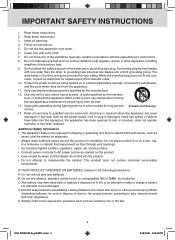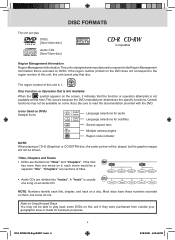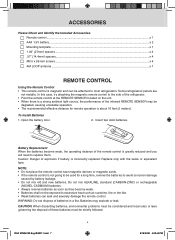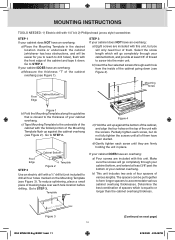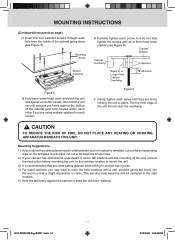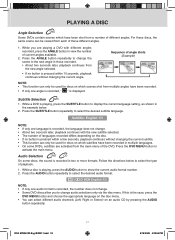RCA SPS36123 Support Question
Find answers below for this question about RCA SPS36123.Need a RCA SPS36123 manual? We have 2 online manuals for this item!
Question posted by iswisman on June 2nd, 2012
I Need To Buy Parts.
RCA model sps36123.
Part numbers are 3915-05 & 3915-06
Current Answers
Related RCA SPS36123 Manual Pages
RCA Knowledge Base Results
We have determined that the information below may contain an answer to this question. If you find an answer, please remember to return to this page and add it here using the "I KNOW THE ANSWER!" button above. It's that easy to earn points!-
Find Answers
... 89 90 91 92 93 and 924 Mobile Audio/Video Products Repair Centers Warranty Info Mobile Audio Repair Centers Troubleshooting the VM9314 Multi Media Receiver Buying parts or accessories for amplifier to work? What if there is too sensitive? What if the radio volume is engine noise (ignition noise / static or alternator... -
Find Answers
8 INDOOR ANTENNA MODEL ANT119 ignition bottom 20mb free space JENSEN VM9413 ac car adapters INTERFACE ipod cables 76 Buying parts and or accessories for Jensen Mobil Product XM Radio Operation on the Jensen VM9311 Multi Media Receiver XM Radio... Mobile Video Systems Repair Centers and Warranty Info Jensen Accessories Repair Centers and Warranty Info Mobile navigation system needs to be activated -
Where to buy Surface Clean Products
... Buy: www.bestbuy.com Datavision: www.datavis.com hhgreggs: www.hhgregg.com Nebraska Furniture Mart: www.nfm.com We use the automated support system 1. NOTE: Search for a MODEL NUMBER,...05 AM Cleaning my DVD player screen Buying parts and or accessories for your unit Cleaning the digital photo unit New to the Support Site : Click here to go to the Support Account Creation Page so you need...
Similar Questions
Installing Swivel Hindges
need to know how to install the swivel hindge for model KLV3915. Part#'s 3915-05 and 3915-06. I trie...
need to know how to install the swivel hindge for model KLV3915. Part#'s 3915-05 and 3915-06. I trie...
(Posted by dtdyork 7 years ago)
I Wish To Buy One Of These Exact Models. Contact Me:
Looking to purchase a working model:
Looking to purchase a working model:
(Posted by kysno1tvshop 8 years ago)
Replacement Parts For The Sps36123
I am looking for the plastic swivel/hinge for the sps36123 would anyone know where i can purchase a ...
I am looking for the plastic swivel/hinge for the sps36123 would anyone know where i can purchase a ...
(Posted by jtrleft 8 years ago)
Need A Part - 3915-05
Need a part - can no longer hang tv/dvd screen up - 3915-05
Need a part - can no longer hang tv/dvd screen up - 3915-05
(Posted by katcasero 11 years ago)