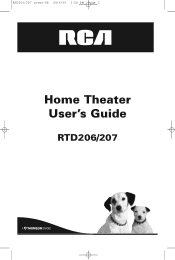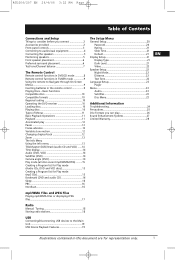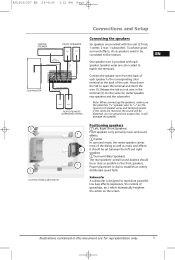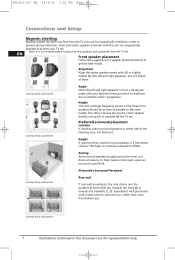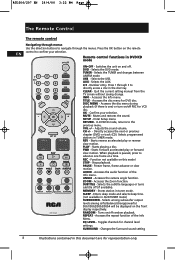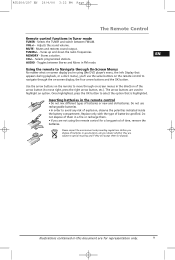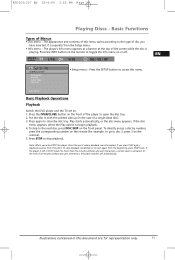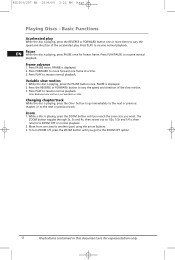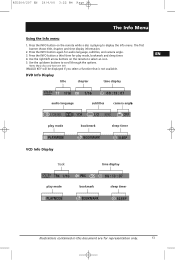RCA RTD207 Support Question
Find answers below for this question about RCA RTD207.Need a RCA RTD207 manual? We have 1 online manual for this item!
Question posted by cberlehner on February 7th, 2011
Door Won't Open
When we push the open/close button for the discs, the door won't open and the disc slots don't come out for loading. We manually have to open the door and slide a disk in.
Current Answers
Related RCA RTD207 Manual Pages
RCA Knowledge Base Results
We have determined that the information below may contain an answer to this question. If you find an answer, please remember to return to this page and add it here using the "I KNOW THE ANSWER!" button above. It's that easy to earn points!-
Operating Instructions for DRC220N DVD Player
... picture stays on the RCA RTD217 5-Disc DVD/CD Home Theater System Basic functions of the movie. Slow - 30 seconds between pictures. Press the On/Off button on the remote or press the Standby/On button on the unit to the variety of discs will start playing the disc from a bookmarked point. MP3 discs - However, due to turn the... -
Information on the AR HDT165 Speaker Cover
...loads from the top Questions Asked About the Cover To see the AR Home Theater Speakers that will fit this Home Decor Speaker Cover, please click here . With its all around open weave, sound is designed specifically to flow throughout your home...Speaker Cover This casual black wicker basket is free to hide a home theater system's center channel speaker. Rectangular in shape Has a black finish ... -
Connecting the RCA RT2760 Home Theater System
...system, use . Connecting Speakers Six speakers are connected. Hearing Comfort & Factory Setting The unit is preset to receive clear reception. Digital In Jacks can accept Dolby Digital (AC-3) or PCM signals when compatible components are provided with the wide slot... RTD217 5-Disc DVD/CD Home Theater System Troubleshooting the RCA RT2760 Home Theater System How do...
Similar Questions
My Rca Home Theater System Rtd207 Won't Play Dvds.
My RCA Home Theater System RTD207 won't play dvds. It loads them but then numbers show up on the min...
My RCA Home Theater System RTD207 won't play dvds. It loads them but then numbers show up on the min...
(Posted by michellesaltzgaver 10 years ago)
Rca Rt2911 Home Theater System
I'd like to know if your rt2911 home theater system will play a turntable.
I'd like to know if your rt2911 home theater system will play a turntable.
(Posted by ssitar 10 years ago)
Can You Plug A Rca Home Theater System Rt2390 To A Computer?
just trying to see if you can hook of this home theater system to a computer to use the speakers to ...
just trying to see if you can hook of this home theater system to a computer to use the speakers to ...
(Posted by lesleygossett 12 years ago)
I Need The Instruction Manuel For Rca 5 Disc Cd/dvd Home Theatre System Rtd207
I need the the instruction manuel for RCA 5 Disc CD/DVD Home Theatre System RTD207.
I need the the instruction manuel for RCA 5 Disc CD/DVD Home Theatre System RTD207.
(Posted by shaneloftin71 13 years ago)
What Is The Five Digit Code For The Rca Rt2870 Home Theater System?
i would like to use my universal remote for the RCA RT2870 home theater system. can i ...
i would like to use my universal remote for the RCA RT2870 home theater system. can i ...
(Posted by hainesgodfath 13 years ago)