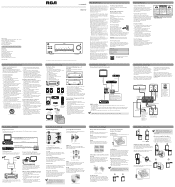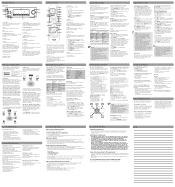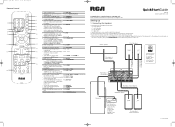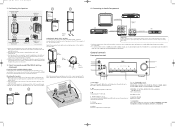RCA RT2770 Support Question
Find answers below for this question about RCA RT2770 - Receiver Home Theater System.Need a RCA RT2770 manual? We have 2 online manuals for this item!
Question posted by Tohp on July 25th, 2014
How To Program Stations On An Rca Home Theater System
The person who posted this question about this RCA product did not include a detailed explanation. Please use the "Request More Information" button to the right if more details would help you to answer this question.
Current Answers
Related RCA RT2770 Manual Pages
RCA Knowledge Base Results
We have determined that the information below may contain an answer to this question. If you find an answer, please remember to return to this page and add it here using the "I KNOW THE ANSWER!" button above. It's that easy to earn points!-
Menu Setup Information for DRC300N DVD Player
... are playing a disc, press STOP on the back of the player, choose the type of receiver (or decoder) you know this setting and you to your selection, and press OK. controls ...set your DVD Player - To turn on the RCA RTD315W Home Theater System Use the arrow buttons on my DRC300N DVD Player? If there is unlocked. Edit Program: If you play chapters or tracks in the player, ... -
Tour of ARRU449 Universal Smart Remote Control
...for example, a satellite receiver). MENU Accesses the menu system for the device you 're currently controlling (for example, a satellite receiver or DVD player). MUTE Decreases the volume of program guides: one for information... you access your remote. The remote works with using the remote. If your home theater. What are the functions of DVD players, DVRs and VCRs, these keys enter... -
How do I connect the VR637HF VCR to my TV and satellite receiver or cable box?
... value 12 default ~any~ Orders or My Order Status value 25 default ~any~ Remote Controls or Programming Codes value 3 default ~any~ Repair or My Repair Status value 23 default ~any~ Troubleshooting value ...TV and satellite receiver or cable box, perform the following steps: On the back of your TV may also request notification of the RCA RTD217 5-Disc DVD/CD Home Theater System Print Email ...
Similar Questions
Remote Control For Rt2770 Home Theater System
Where can I get a replacement remote control for my RT2770 Home Theater System?
Where can I get a replacement remote control for my RT2770 Home Theater System?
(Posted by cfostr47 6 years ago)
Rca Rt2770 5.1-channel, 1000-watt Receiver Home Theater System How To Turn The
subwoofer
subwoofer
(Posted by nevetbur 10 years ago)
Rca Home Theater System Rt2770 How To Set Up
(Posted by alnain 10 years ago)
Can You Plug A Rca Home Theater System Rt2390 To A Computer?
just trying to see if you can hook of this home theater system to a computer to use the speakers to ...
just trying to see if you can hook of this home theater system to a computer to use the speakers to ...
(Posted by lesleygossett 12 years ago)
What Is The Five Digit Code For The Rca Rt2870 Home Theater System?
i would like to use my universal remote for the RCA RT2870 home theater system. can i ...
i would like to use my universal remote for the RCA RT2870 home theater system. can i ...
(Posted by hainesgodfath 13 years ago)