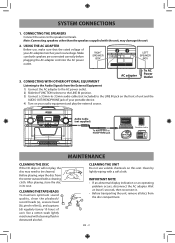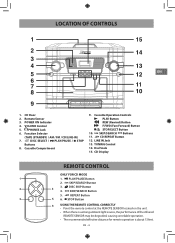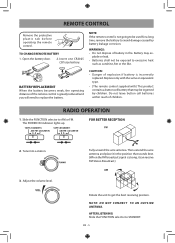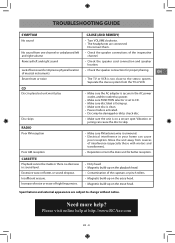RCA RS22163CP Support Question
Find answers below for this question about RCA RS22163CP.Need a RCA RS22163CP manual? We have 1 online manual for this item!
Question posted by mrhobbies on December 6th, 2013
Line In Jack Signal Info
The person who posted this question about this RCA product did not include a detailed explanation. Please use the "Request More Information" button to the right if more details would help you to answer this question.
Current Answers
Related RCA RS22163CP Manual Pages
RCA Knowledge Base Results
We have determined that the information below may contain an answer to this question. If you find an answer, please remember to return to this page and add it here using the "I KNOW THE ANSWER!" button above. It's that easy to earn points!-
Lyra A/V Upgrade Utility for RCA RD2780 MP3 Player
...Utility executable file located on your audio/video component to the Line In jack on the internal hard drive of available devices each time a... Display the SETUP: Lyra Info Menu to start Video Recording mode, select Video from the system in all available Audio playlists... are stored for at the end of your audio component (stereo system) to be stored on the device. This issue has been... -
Features and Functions of the Acoustic Research AWD210 Wireless HD Headphones
...Headphones If you ever want to return the headphones to produce a signal strong enough for wireless transmission. If they are not marked as ... headphone to use a fixed-level (or line-level) audio output from stereo receivers/amps are typically designated as such, ... On most bookshelf-type or compact stereo systems, inserting a headphone plug into the headphone jack results in when you're not ... -
Connecting the RCA RD2850 Lyra Jukebox MP3 Player to your Car or Home Stereo
... the red (audio left) and white (audio right) cables to the corresponding left and right audio jacks on your Home Stereo system Your Lyra Jukebox came with a Line Out Cable that corresponds with the way you have. Make sure your stereo system. B. Connecting Your Lyra Jukebox on your Lyra Jukebox is included with your audio...
Similar Questions
How To Turn It Off.
How do I turn off my RCA RS22163CP player? The only way I know how to turn it off is to push the Fun...
How do I turn off my RCA RS22163CP player? The only way I know how to turn it off is to push the Fun...
(Posted by thejays2 8 years ago)
How Many Watts Of Music Power Does The Rca Rs22163cp Have
(Posted by tinywonder62 10 years ago)
Model Rs22163cp
Remote light is not ON. Remote does not work, put in new battery, no change. CD will not play. What ...
Remote light is not ON. Remote does not work, put in new battery, no change. CD will not play. What ...
(Posted by edwatt8214 11 years ago)
My 5 Disc Cd Changer Stereo System Works Great Just No Sound
my 5 disc cd changer stereo system works but has no sound.. what could be the problem.
my 5 disc cd changer stereo system works but has no sound.. what could be the problem.
(Posted by holliday5us 11 years ago)
My Dvd/stereo System Didnt Come With A Remote And I Need To Order One
my dvd/stereo system didnt come with a remote and i need to order one
my dvd/stereo system didnt come with a remote and i need to order one
(Posted by mommyto5cupcakes 12 years ago)