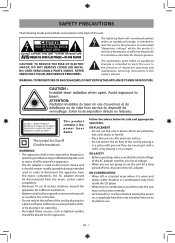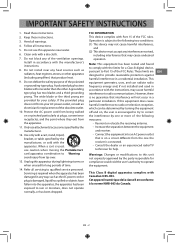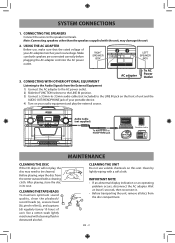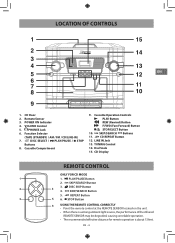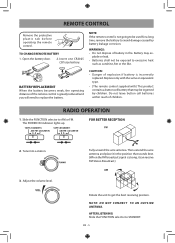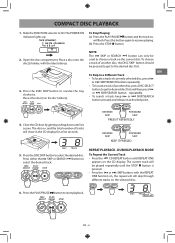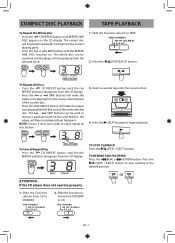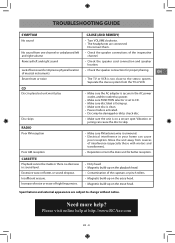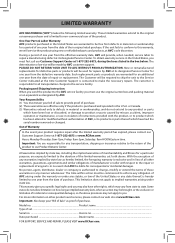RCA RS22163CP Support Question
Find answers below for this question about RCA RS22163CP.Need a RCA RS22163CP manual? We have 1 online manual for this item!
Question posted by thejays2 on July 22nd, 2015
How To Turn It Off.
How do I turn off my RCA RS22163CP player? The only way I know how to turn it off is to push the Function Selector all the way to the left. Doesn't see right.
Current Answers
Related RCA RS22163CP Manual Pages
RCA Knowledge Base Results
We have determined that the information below may contain an answer to this question. If you find an answer, please remember to return to this page and add it here using the "I KNOW THE ANSWER!" button above. It's that easy to earn points!-
Basic functions of JMV111 Overhead System
... backward at 2, 4, 8, or 20 times normal speed UP/DOWN/LEFT/RIGHT: Used for JMV111 Overhead System Troubleshooting the JMV111 Overhead System Information on the remote until "AV2" is the basic operation of my JMV111 Mobile DVD Player? Basic Functions of JMV111 DVD Player What are the basic functions of my JMV111 Drop Down LCD Monitor with my JMV111... -
Lyra A/V Upgrade Utility for RCA RD2780 MP3 Player
... component (stereo system) to ...Player Firmware Download (Version 1.04.15) for RCA Lyra X3030 Media Player PMR Upgrade Utility (Version 1.05.04) for playback. Press the RECORD button on the top of "Lyra app(s) were upgraded. If no memory card is upgraded. Turn...These functions now...system folder to be STOPPED before being disconnected from Windows (From the System Tray, left , right... -
Connecting the RCA RD2850 Lyra Jukebox MP3 Player to your Car or Home Stereo
...Stereo The cassette adapter lets you 're finished, A. Connect the red (audio left) and white (audio right) cables to the corresponding left and right audio jacks on page 31. Connecting the RCA RD2850 Lyra Jukebox MP3 Player to your audio system... to the audio system. If the headphones are attached, remove them. Remove the car cord's plug from the car cassette player. Turn off . B. ...
Similar Questions
How Many Watts Of Music Power Does The Rca Rs22163cp Have
(Posted by tinywonder62 10 years ago)
Model Rs22163cp
Remote light is not ON. Remote does not work, put in new battery, no change. CD will not play. What ...
Remote light is not ON. Remote does not work, put in new battery, no change. CD will not play. What ...
(Posted by edwatt8214 11 years ago)
Cd Player Does Not Work. New
New out of the carton. Radio and tape player work. Will not recognize a CD
New out of the carton. Radio and tape player work. Will not recognize a CD
(Posted by Bbpoor 11 years ago)
My 5 Disc Cd Changer Stereo System Works Great Just No Sound
my 5 disc cd changer stereo system works but has no sound.. what could be the problem.
my 5 disc cd changer stereo system works but has no sound.. what could be the problem.
(Posted by holliday5us 11 years ago)
My Dvd/stereo System Didnt Come With A Remote And I Need To Order One
my dvd/stereo system didnt come with a remote and i need to order one
my dvd/stereo system didnt come with a remote and i need to order one
(Posted by mommyto5cupcakes 11 years ago)