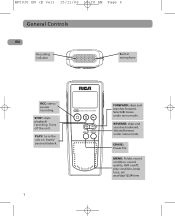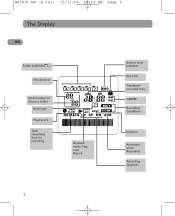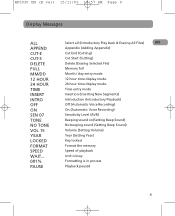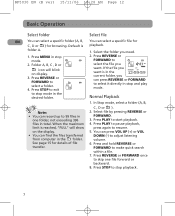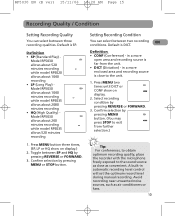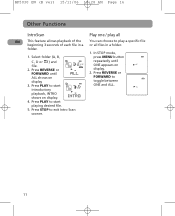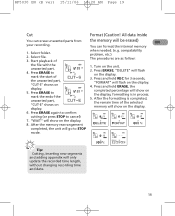RCA RP5030 Support Question
Find answers below for this question about RCA RP5030.Need a RCA RP5030 manual? We have 1 online manual for this item!
Question posted by welder0007 on March 18th, 2013
Rca Rp 5030a Digital Voice Recorder Comes On And Showes Time,but No Buttons Wor
The person who posted this question about this RCA product did not include a detailed explanation. Please use the "Request More Information" button to the right if more details would help you to answer this question.
Current Answers
Related RCA RP5030 Manual Pages
RCA Knowledge Base Results
We have determined that the information below may contain an answer to this question. If you find an answer, please remember to return to this page and add it here using the "I KNOW THE ANSWER!" button above. It's that easy to earn points!-
Recording longer then display shows
... . (The recording time noted on printed materials is based on "average" recording conditions.) 1216 Portable Audio Products Portable MP3 Players 01/24/2008 04:11 PM 08/23/2009 07:28 PM Recording over 60 min with SD card Pressing Record does not start video recording Recording with the RCA VRC5230 Digital Voice Recorder Recording with the RCA VRC5220 Digital Voice Recorder Recording with the... -
Operating the RCA RP5022 Digital Voice Recorder
... hour field will be erased. Press Menu until One or All shows on the display. Setting Recording Quality: You can select between 12/24 hour clock display by right-clicking on the RCA RP5022 Digital Voice Recorder Operating the RCA RP5035 Recorder Operating the RCA RP5030 Recorder Select a recording condition by pressing Reverse or Forward. In stop and then... -
Recording with the RCA RP5120 Digital Voice Recorder
...Voice Recorder Recording with the microphone freely exposed to obtain optimum recording quality, place the recorder with the RCA VR5220 Digital Voice Recorder increase sensitivity level when recording source is far from the player or the recording environment is HQ. Setting recording quality on display (e.g. Default is quiet). allows about two seconds and then release the button...
Similar Questions
We Need Directions On How To Operate The Rca Model Rp 5015a Digital Voice Record
EMAIL: Please send me answer of where I can obtain directions on how to operate the RP5015a
EMAIL: Please send me answer of where I can obtain directions on how to operate the RP5015a
(Posted by vkreamer1 11 years ago)
Voice Recorder Malfunction
why does my voice recorder continually stop recording before even 1 minute?
why does my voice recorder continually stop recording before even 1 minute?
(Posted by silverlady1145 12 years ago)
How Do I Download Messages From My Voice Recorder To My Computer?
How do I download messages from my voice recorder to my computer?
How do I download messages from my voice recorder to my computer?
(Posted by Anonymous-33190 12 years ago)
Rp 5008a Digital Voice Recoder
i need the instuctions to erase
i need the instuctions to erase
(Posted by Anonymous-25921 13 years ago)