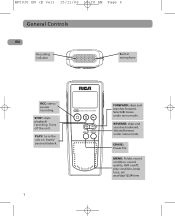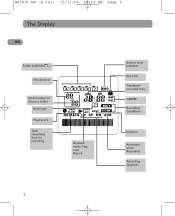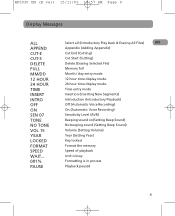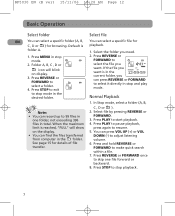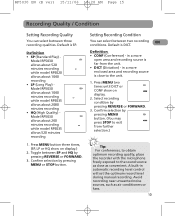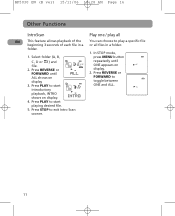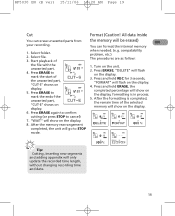RCA RP5030 Support Question
Find answers below for this question about RCA RP5030.Need a RCA RP5030 manual? We have 1 online manual for this item!
Question posted by Anonymous-33190 on July 11th, 2011
How Do I Download Messages From My Voice Recorder To My Computer?
How do I download messages from my voice recorder to my computer?
Current Answers
Related RCA RP5030 Manual Pages
RCA Knowledge Base Results
We have determined that the information below may contain an answer to this question. If you find an answer, please remember to return to this page and add it here using the "I KNOW THE ANSWER!" button above. It's that easy to earn points!-
Troubleshooting the TH1801, TC1801 MP3 Player
...start Voice recording or FM recording? If you record. Right click the device within Windows Explorer or My Computer. message? You will need to install the RCA easyRip installer am I getting an error message ... is not a bookmark function on my TH1801? Why won 't my player start the download. The player supports Format 4 Audible files. For more memory space. Reset the Player ... -
Troubleshooting the TH1708, TC1708 MP3 Player
...or Windows Media formats at a high volume? message displayed on my TH1708 MP3 Player - To reformat: Connect the device to your online music download service ( Note: Services and applications must ... for your computer to www.microsoft.com Why does my TH1708 MP3 player stop voice recording automatically after resetting, perform a firmware upgrade to restore it may be depleted. Bitrates... -
Troubleshooting the RCA RP5130 Recorder
...Note: You may have formatted the player with recorded messages. Make sure the LOCK function is not set to 'High Quality'. Why can't I record on the keys? FAT32). Make sure volume... of the RCA RP5130 Recorder RCA Digital Voice Manager software Download for RCA RP5130 Voice Recorder Power and Connection for the RCA RP5130 Recorder Why can 't I stop recording on the telephone systems ...
Similar Questions
I Am Looking For A Download For My Rca Voice Recorder The 2009 Version
(Posted by hburton 10 years ago)
Rca Rp 5030a Digital Voice Recorder
Comes On And Showes Time,but No Buttons Wor
(Posted by welder0007 11 years ago)
Digital Voice Recorder
Purchased a voice recorder VR5320R but missing the user manual, batteries, and software. What to do?
Purchased a voice recorder VR5320R but missing the user manual, batteries, and software. What to do?
(Posted by Anonymous-101671 11 years ago)
Voice Recorder Malfunction
why does my voice recorder continually stop recording before even 1 minute?
why does my voice recorder continually stop recording before even 1 minute?
(Posted by silverlady1145 12 years ago)