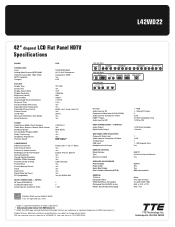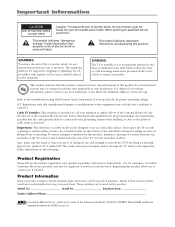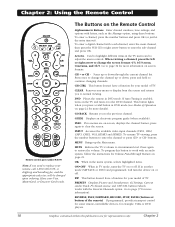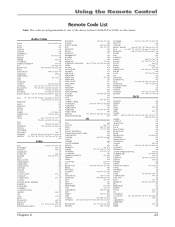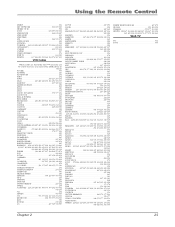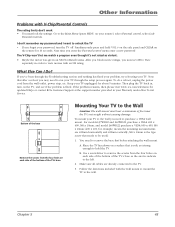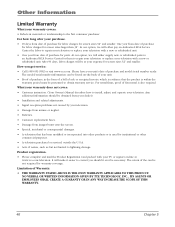RCA L42WD22 Support Question
Find answers below for this question about RCA L42WD22.Need a RCA L42WD22 manual? We have 2 online manuals for this item!
Question posted by jeffwlmngtn on November 30th, 2012
Rca Sdtv Model # 27v414tg42ceo9k
I JUST GOT DIRECT TV AND NEED THE CODES FOR THIS MODEL TV TO GET A SIGNAL, LOST MANUAL FOR TV NEED HELP. TYS
Current Answers
Related RCA L42WD22 Manual Pages
RCA Knowledge Base Results
We have determined that the information below may contain an answer to this question. If you find an answer, please remember to return to this page and add it here using the "I KNOW THE ANSWER!" button above. It's that easy to earn points!-
Does the FPE1078 or the FPE1080 have a digital tuner?
Neither model has a digital TV tuner. 894 Portable Video Products Portable DVD Player 03/12/2007 05:13 PM 08/23/2010 11:29 AM Remote control won't change TV channels Audiovox Flat Panel Television Repair Centers and Warranty Info Why does my FPE1080 only pull in channels 2-13 even though it searches much higher? Televisions that do... -
Warranty Terms and Conditions
...Television Direct View - You ...for repair. Mobile Model Car Video Remote ...check the owner's manual or Contact us ...Flat Panel Televisions FLOTV Home Audio/Video Products Mobile Video Headrests Mobile Video Overhead Systems Personal Navigation Devices Portable Video Products Power Inverters Satellite Radios Vehicle Safety and Convenience Code...Tube TV Flat Panel LCD Plasma TV Under Cabinet TV Home... -
Audiovox Flat Panel Television Repair Centers and Warranty Info
... without the invoice copy. NEED MORE HELP?- NOTE: Search for a MODEL NUMBER, searching for your model number or keyword in the...Flat Panel Televisions: Model Repair Center Other Information VE 1510DV FP1210 FP1500 FP1500DV FP1510 FP1520 FP1700DV FP2000 FPE1078 FPE1080 FPE1505DV FPE1510DV 90 Days Audiovox Corp. 150 Marcus Blvd. All Acoustic Research Advent Audiovox Code Alarm Energizer FLO TV...
Similar Questions
Rca Lcd Flat Panel Tv L26hd31r Does Not Power On And Remote Control Not Working
(Posted by smithGeoxan 9 years ago)
Why Does My Rca Model L42wd22 Have Sound But Screen Is Black?
(Posted by lovemypuddin421 10 years ago)
Code For Rca Universal Remote To Work With L26hd35d Flat Panel Tv/dvd Combo
(Posted by mvalencia57 11 years ago)