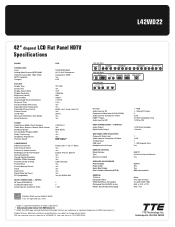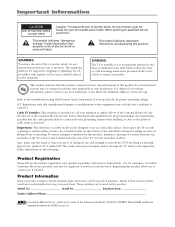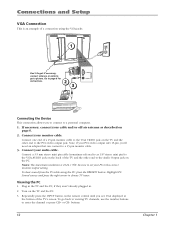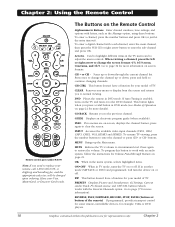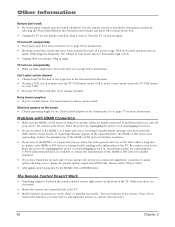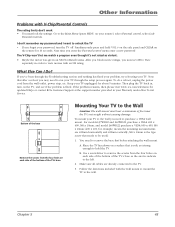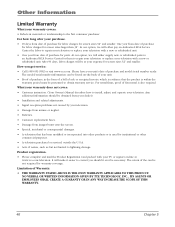RCA L42WD22 Support Question
Find answers below for this question about RCA L42WD22.Need a RCA L42WD22 manual? We have 2 online manuals for this item!
Question posted by lovemypuddin421 on September 10th, 2013
Why Does My Rca Model L42wd22 Have Sound But Screen Is Black?
The person who posted this question about this RCA product did not include a detailed explanation. Please use the "Request More Information" button to the right if more details would help you to answer this question.
Current Answers
Related RCA L42WD22 Manual Pages
RCA Knowledge Base Results
We have determined that the information below may contain an answer to this question. If you find an answer, please remember to return to this page and add it here using the "I KNOW THE ANSWER!" button above. It's that easy to earn points!-
Warranty Terms and Conditions
... Digital Media Products Flat Panel Televisions FLOTV Home Audio/...Sound System Remote Control Car Security & Remote Start Systems Car Remote Start System Car Security System - We accept personal checks, money orders, or any major credit card information for repair. When paying with a Component Home Telephones Home Television Direct View - A description of Purchase for repair. Mobile Model... -
Find Answers
... for parts orders How do I ship my AUDIOVOX product for repair? Parts Audiovox Flat Panel Television Repair Centers and Warranty Info Where can I purchase a cord for the VBPEX56? Advent...Purchase of regions allowable per DVD player My D1708PK LCD monitor will only play black and white pictures. replacement cable for portable LCD monitor How can I order some earphone and microphone headsets for... -
Find Answers
... Warranty Info jensen jport video out cable MUSICMATCH CD jammed REPLACEMENT REMOTE CONTROL dealer locator installation RCA Audio Products Repair Centers and Warranty Info Audiovox Flat Panel Television Repair Centers and Warranty Info My D1708PK LCD monitor will only play black and white pictures.
Similar Questions
Rca Lcd Flat Panel Tv L26hd31r Does Not Power On And Remote Control Not Working
(Posted by smithGeoxan 9 years ago)
Code For Rca Universal Remote To Work With L26hd35d Flat Panel Tv/dvd Combo
(Posted by mvalencia57 11 years ago)