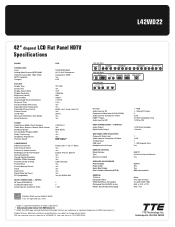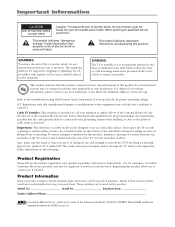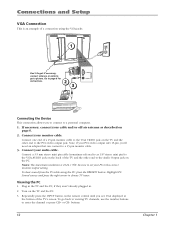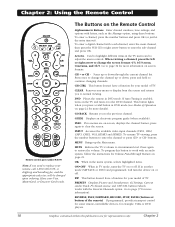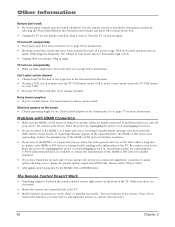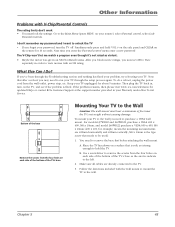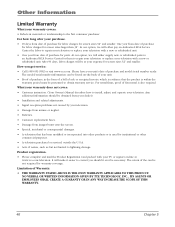RCA L42WD22 Support Question
Find answers below for this question about RCA L42WD22.Need a RCA L42WD22 manual? We have 2 online manuals for this item!
Question posted by renanight on February 14th, 2014
How To Fix Sound On Rca Tv Model L42wd22
The person who posted this question about this RCA product did not include a detailed explanation. Please use the "Request More Information" button to the right if more details would help you to answer this question.
Current Answers
Related RCA L42WD22 Manual Pages
RCA Knowledge Base Results
We have determined that the information below may contain an answer to this question. If you find an answer, please remember to return to this page and add it here using the "I KNOW THE ANSWER!" button above. It's that easy to earn points!-
Does the FPE1078 or the FPE1080 have a digital tuner?
... FPE1080 have digital tuners Create an Incident or ask a question Neither model has a digital TV tuner. 894 Portable Video Products Portable DVD Player 03/12/2007 05:13 PM 08/23/2010 11:29 AM Remote control won't change TV channels Audiovox Flat Panel Television Repair Centers and Warranty Info Why does my FPE1080 only pull... -
Warranty Terms and Conditions
...and Email Address For out of Purchase for repair. Mobile Model Car Video Remote Control Cloths Wipes Kits Home Antennas AM/FM...Car Security or Remote Start Systems Digital Media Products Flat Panel Televisions FLOTV Home Audio/Video Products Mobile Video Headrests ...TV Systems Car Sirius Products Car Sound Systems Amplifier CD Changers Ipod Mobile Interface Head Unit PC Head Unit Radio Car Sound... -
Audiovox Flat Panel Television Repair Centers and Warranty Info
... and phone number There is approximately 2 weeks from the day we can respond. Tube TV Flat Panel LCD Date Created 02/24/2009 04:24 PM Date Updated 08/11/2010 11:33 ... Available For the center nearest you are the requirements? Go Back to Audiovox Flat Panel Televisions: Model Repair Center Other Information VE 1510DV FP1210 FP1500 FP1500DV FP1510 FP1520 FP1700DV FP2000 FPE1078 FPE1080 ...
Similar Questions
Need Someone To Fix Console Tv. Model # 6jr2050p Serial #323370158
(Posted by seedeana 8 years ago)
Rca Tv Model # L42wd22yx6 Can't Turn Off No Sound Or Picture
(Posted by tcdebret 9 years ago)
Why Does My Rca Model L42wd22 Have Sound But Screen Is Black?
(Posted by lovemypuddin421 10 years ago)
Rca Hd Tv Model L42wd22yx5 Starts Up In Service Screen.
need software upgrade for my rca hd tv model l42wd22yx5.
need software upgrade for my rca hd tv model l42wd22yx5.
(Posted by tompacker 11 years ago)
Where Can I Find An Owners Manual For A 42 Inch Rca Flat Screen Tv Model Number
Where can i find an owners manual for an RCA 42 inch High Definition TV, Model number 42FHD37?
Where can i find an owners manual for an RCA 42 inch High Definition TV, Model number 42FHD37?
(Posted by Crys 12 years ago)